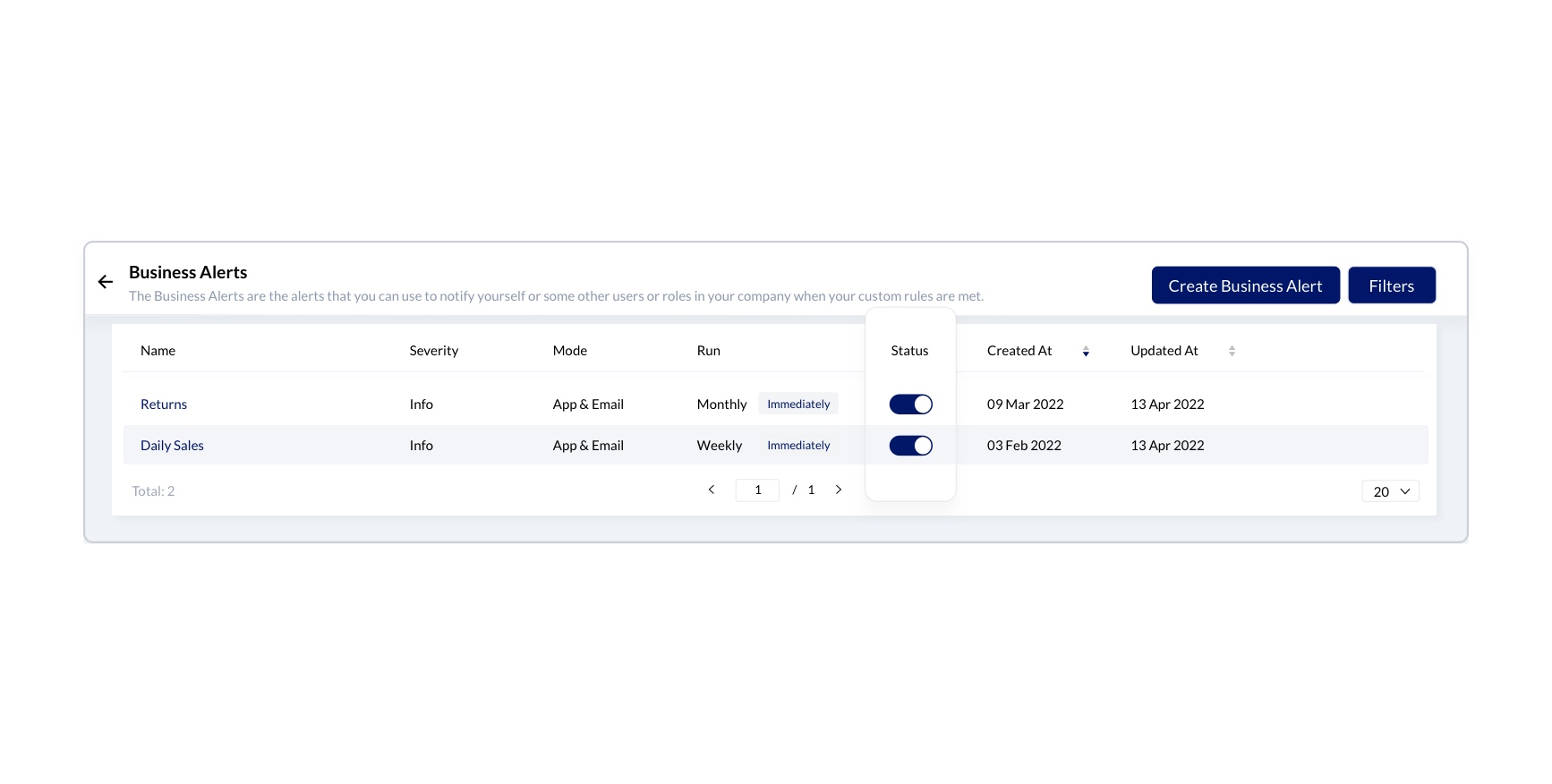Enable & Disable Business alerts
Business alerts can be enabled or disabled from the Business alerts list page. This helps in receiving only the specific Business alerts that are enabled.
You can enable or disable Business alerts by following the below steps.
- Click the Gear icon
- Select the Business alerts from the drop-down menu
- Click the Switch ON/OFF button in the Business alerts list, that is located in the status column of the Business alerts list
- “Business alerts status has been changed successfully” alert is displayed to indicate the change in the status of the Business alert .