Imports
All the imported files (Imported COGS and Threshold Price file) will be listed here with the details of File Name, Type, Imported by, Imported at, and Status of the imported file.
View Imports
You can view the list of all Imported files by following the below steps,
- Hover over the Gear icon
from the top header
- Select the Imports option from the drop-down menu
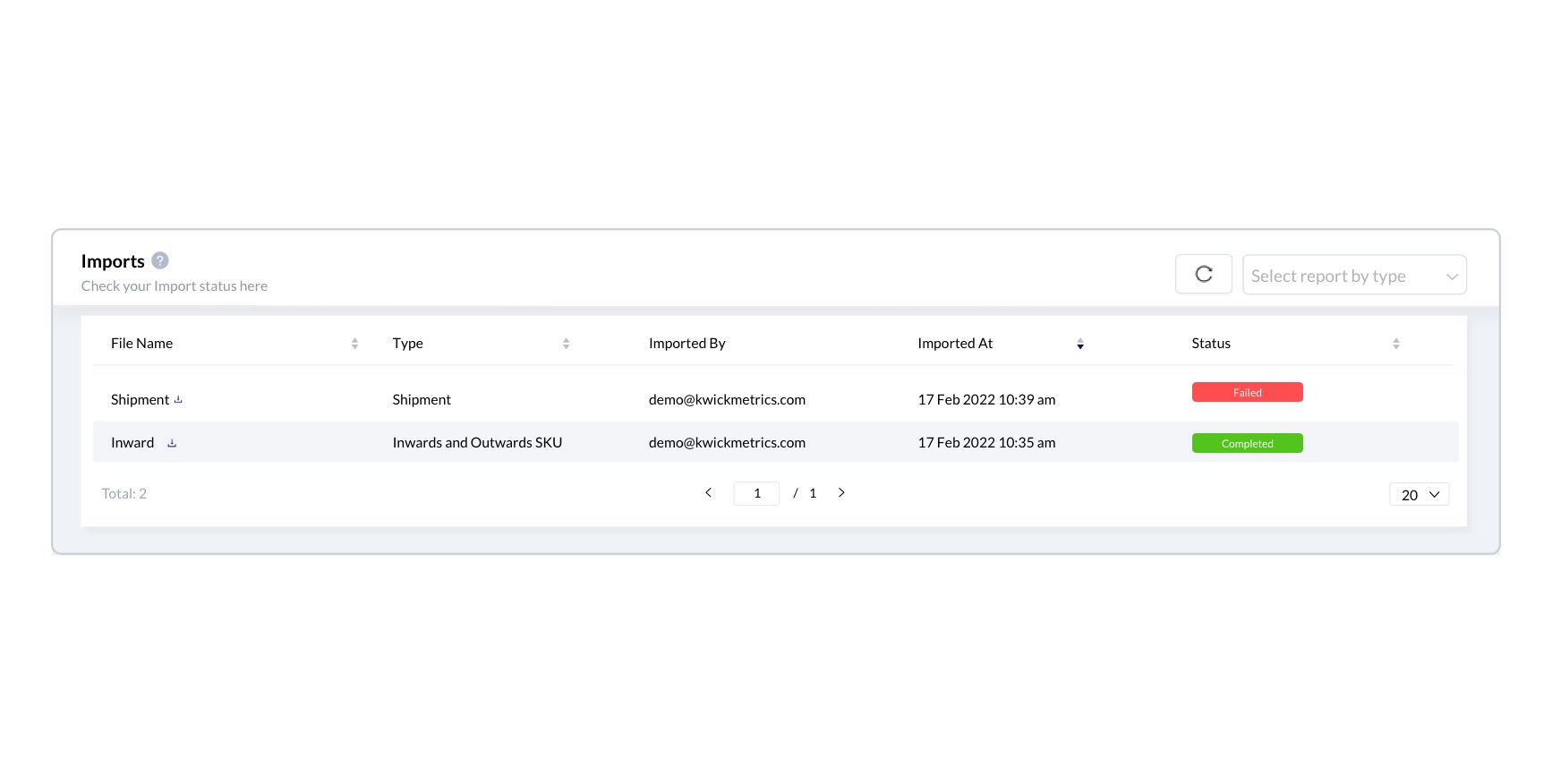
| File Name | Name of the Imported file |
|---|---|
| Type | Type of the Imported file |
| Imported By | Business email of the user who imported the file |
| Imported At | The time at which the file was imported |
| Status | Value could be Failed, Completed with Errors or Completed |