Exports
This section allows you to get the status of the exports that you have already initiated. Please follow the below mentioned steps to reach the Export option.
- Hover over the gear icon
, and you can see all the options in the gear icon getting displayed.
- Click on the Export option.
- Here, you will be getting details about the status of the export that you would have performed in any of the reports section of the app.
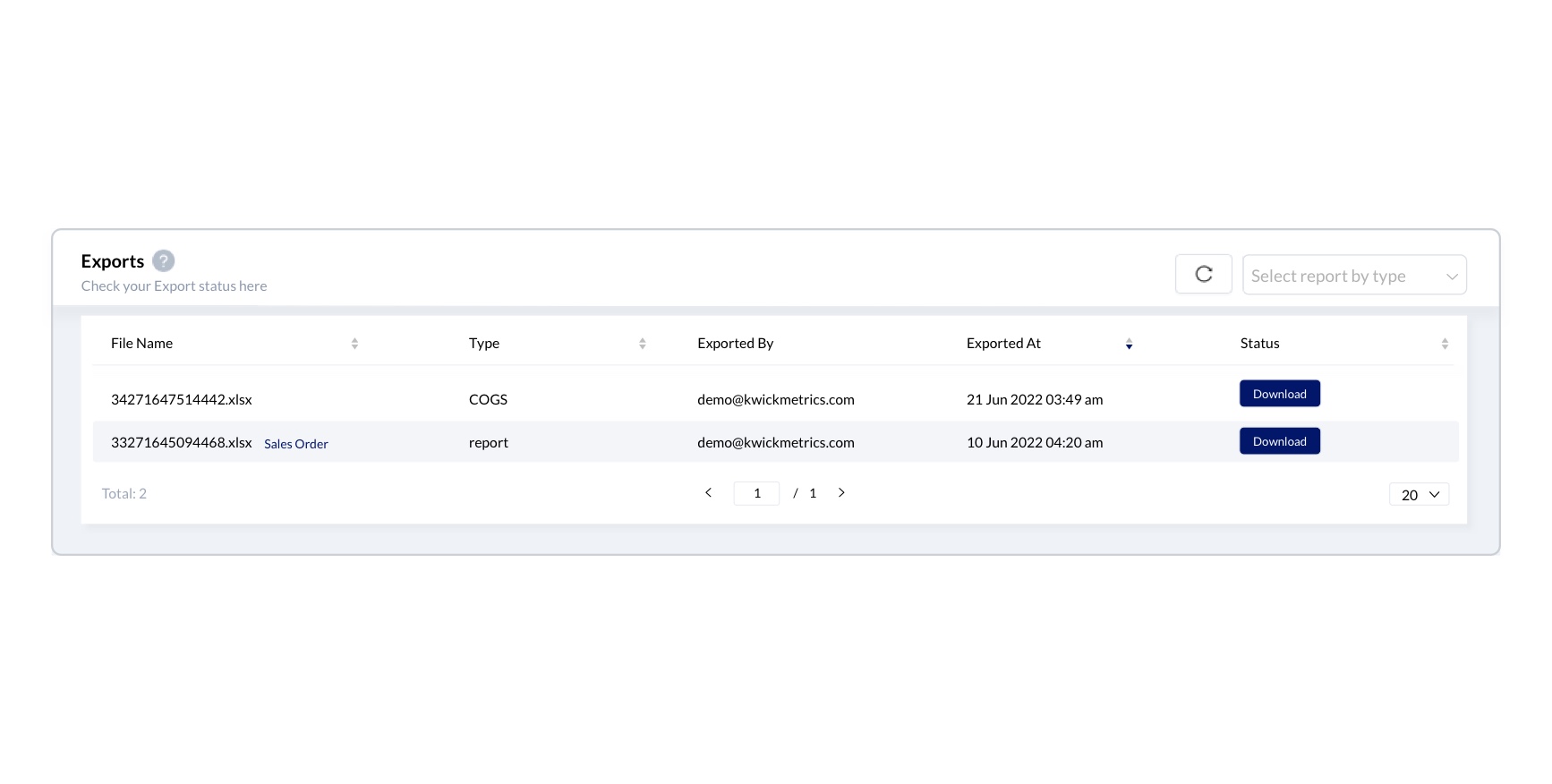
| File Name | Name of the file |
|---|---|
| Type | The type of the concerned file |
| Exported By | Mail id of the user by whom it was exported |
| Exported At | The time at which the export was performed |
| Status | Download, Failed, In-Progress are the possible values we have here |