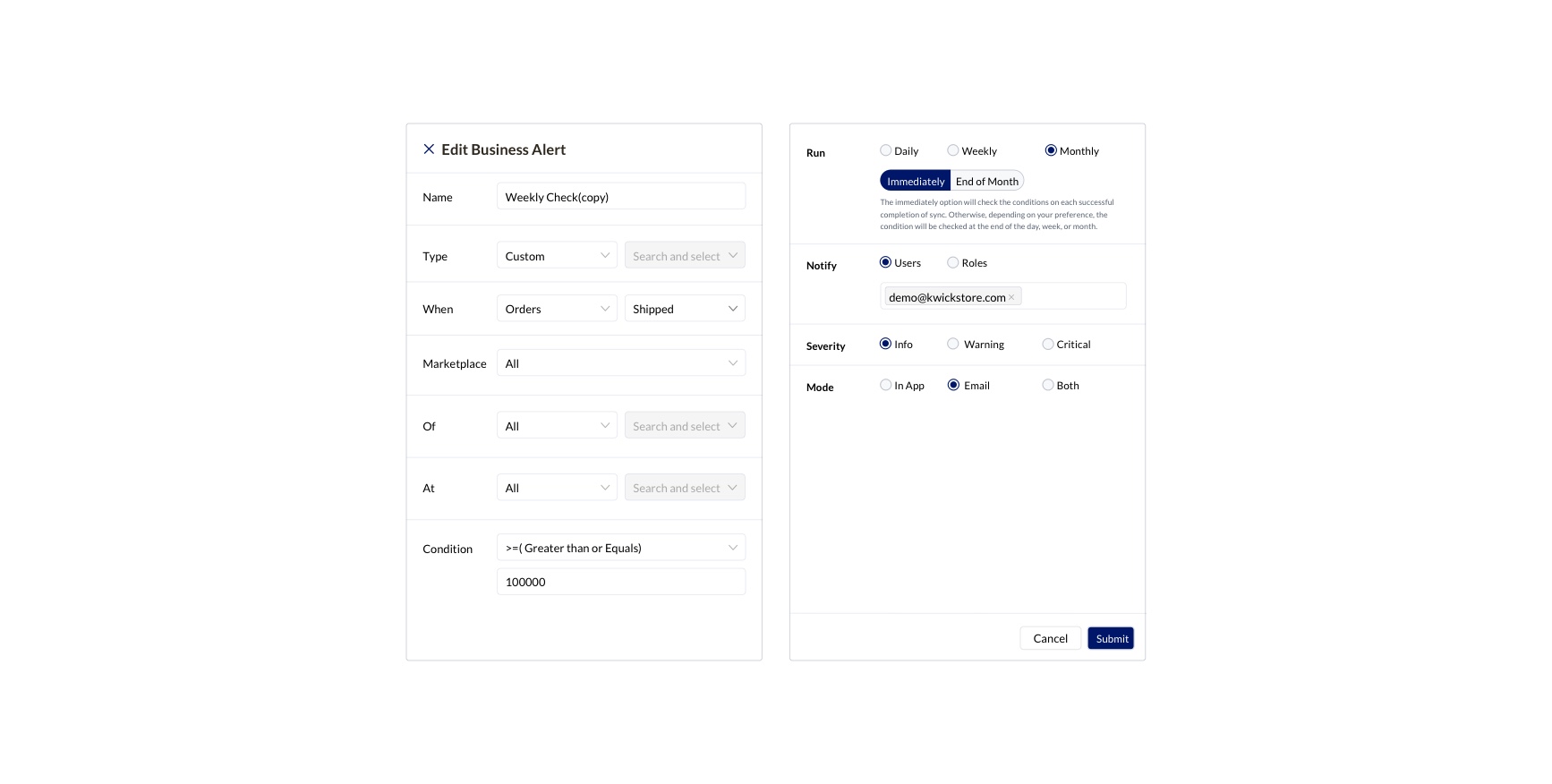Edit Business Alerts
You can edit the existing rules of the created Business alerts by following the below steps.
- Hover over the Gear icon
- Select the Business alerts from the drop-down menu
- Select the Edit option at the right end of the Business alerts name, displayed on hovering over the row of a particular Business alerts.
- You can make changes in the name in the Name field and update the list of conditions in the given modal.
- Click Submit button.
Now, the existing details of the Business alerts have been updated successfully.
tip
You can also edit the Business alerts details of a Business alerts by selecting the Edit option from the view modal, and clicking on the name of the Business alerts.