Returns
Returns report provides you the key metrics and detailed behaviour of the units that are returned from orders to inventory in the selected marketplaces for a given period. You have wide range of options to choose from the available time frames like Today, yesterday, 7 days, 30 days, This week, Last week, last month, last year and custom.
Here is the list what you can get from the returns report,
- Returned units
- Return Value
- Sellable units
- Unsellable units
- Returns report charts
- Returns reports
Returned units
It shows the total returned units count for the selected marketplace. This info card has a mini graph that represents the data of the total returned units at a particular point throughout the selected period.
The returned unit count should be less than the previous period to indicate a positive value.
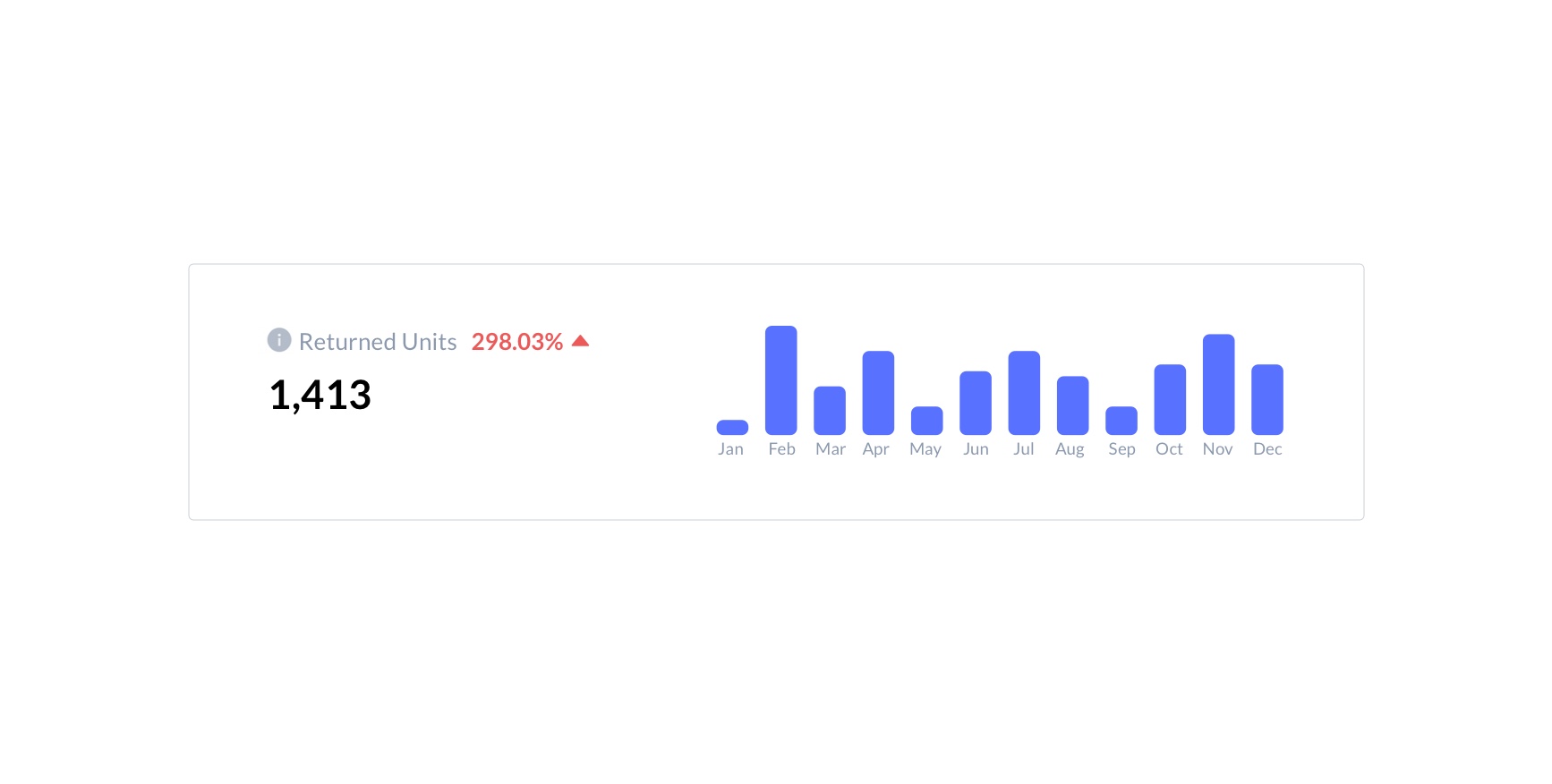
Return Value
It shows the total sales value of the units that has got returned from the selected marketplaces. This info card has a mini graph that represents the data of the total sales value of the returned units at a particular point throughout the selected period. The sold amount will be shown in the currency which is selected in the company profile.
The sold amount for the returns should be less than the previous period to indicate a positive value.
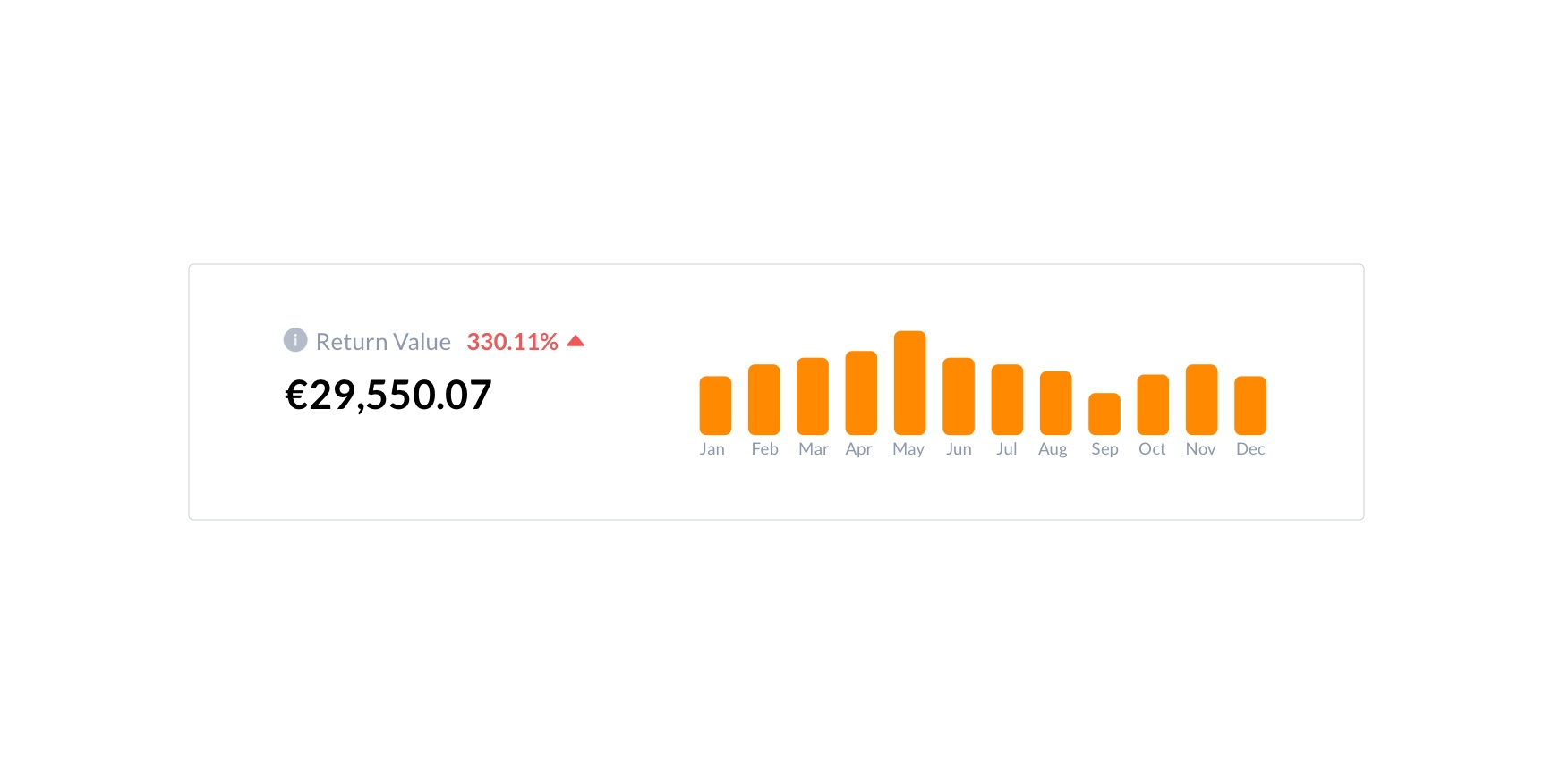
Sellable units
It shows the total units which can be sold again from the returned units at the selected marketplaces. This info card has a mini graph that represents the data of the total sellable units from the returned units at a particular point throughout the selected period.
The count of the sellable units should be less than the previous period to indicate a positive value.
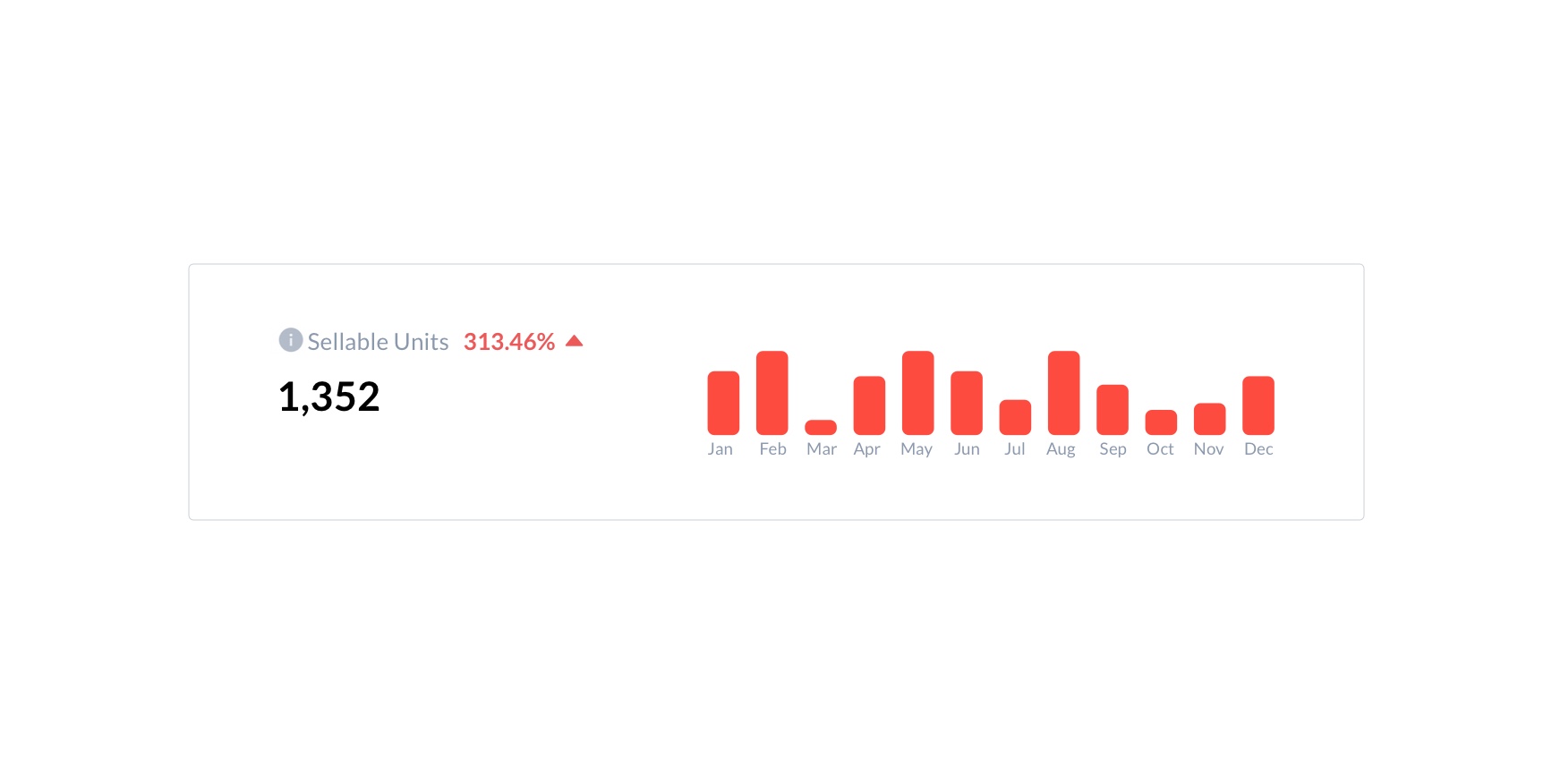
Unsellable unit
It shows the total units which cannot be sold again out of the returned units at the selected marketplaces. The returned units with Damaged, Carrier Damaged, Customer Damaged, Defective, and Expired dispositional status will be considered as an unsellable unit. This info card has a mini graph that represents the data of the total unsellable units from the returned units at a particular point throughout the selected period.
The unsellable unit count should be less than the previous period to indicate a positive value.

Trends
Trends is the simple line chart that displays trends of the returned units details and metrics such as unit and return value of the selected marketplacesYou have wide range of options to choose from the time frames like Today, yesterday, 30 days, Last week, This week ,30 days, last month, last year and custom. You can switch between chart and tabular form with the help of the two buttons given in the top right corner.
You can view, either units or return value at a time. You can switch between Units and return value from options provided at the top right corner of the chart. Detailed numbers of the returned units metrics in the current and previous periods, can be viewed on hover over the bars in the charts. Please note that the group by option will be getting displayed according to the chosen date range.

Filters
You can filter data in the info cards, trends chart, and list with the help of a wide variety of default filters. The number of filters varies based on the report you are looking currently.
For returns report, we have Return Value, Channel, Order ID, SKU, Item name, Disposition Status, Reason, Status, ASIN, and Country filters. You can apply any combination of filters to get fine-grained data.
After you apply the filters, click the Save button at the top right of the filter modal for future use. So that you can apply saved complex filters in 2 clicks whenever you need it in the future.
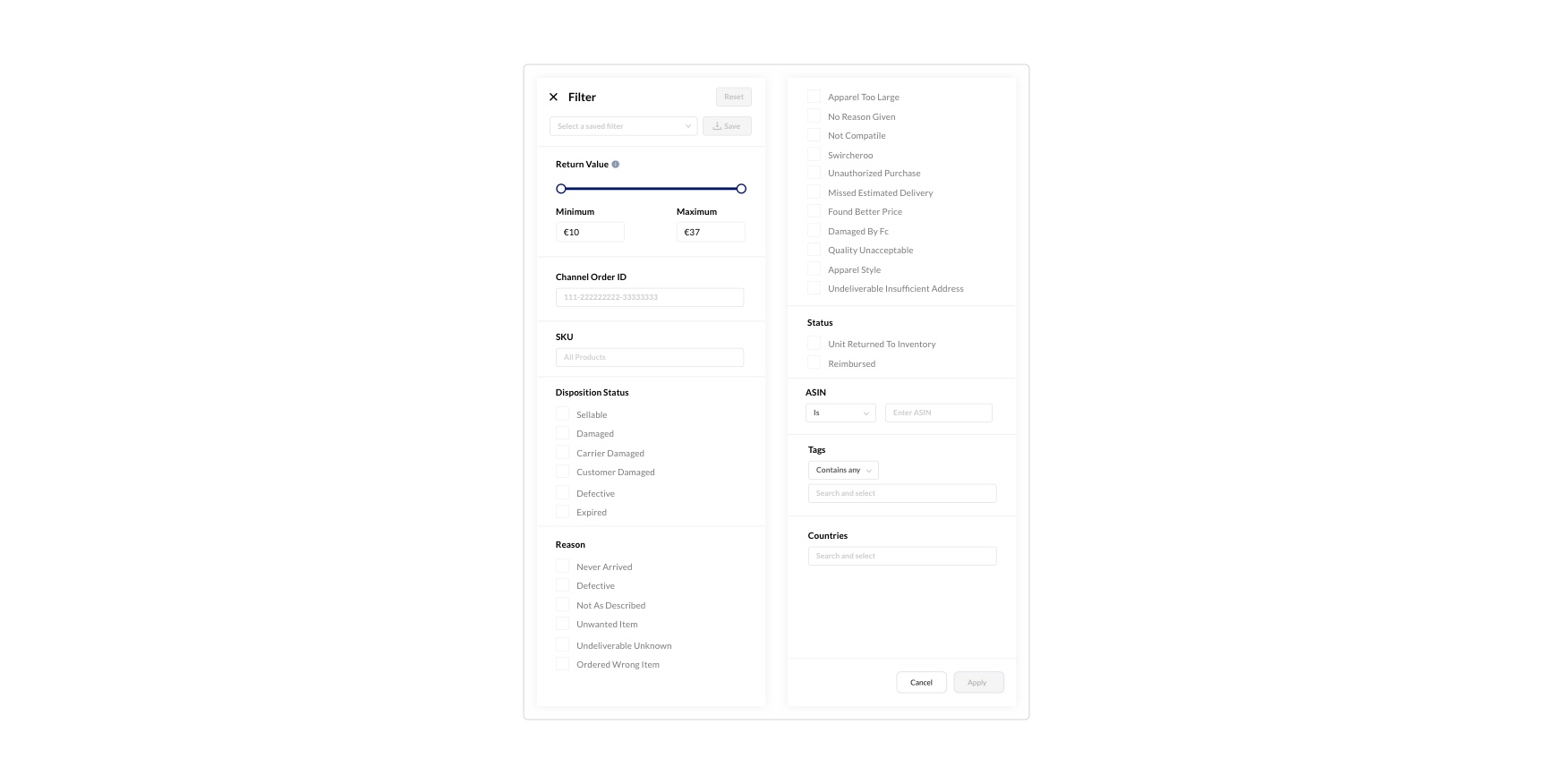
Top 5 Returned SKU
This bar chart displays the top 5 returned SKU from the buyers based on the amount of units and return value from the selected time period. You can switch between Units and return value provided in the top right corner of the chart.

Top 5 Disposition status
It is a simple pie chart that displays the top 5 disposition status of the returned units based on the status like Sellable, Customer Damaged, Defective, Carrier damaged and Damaged.
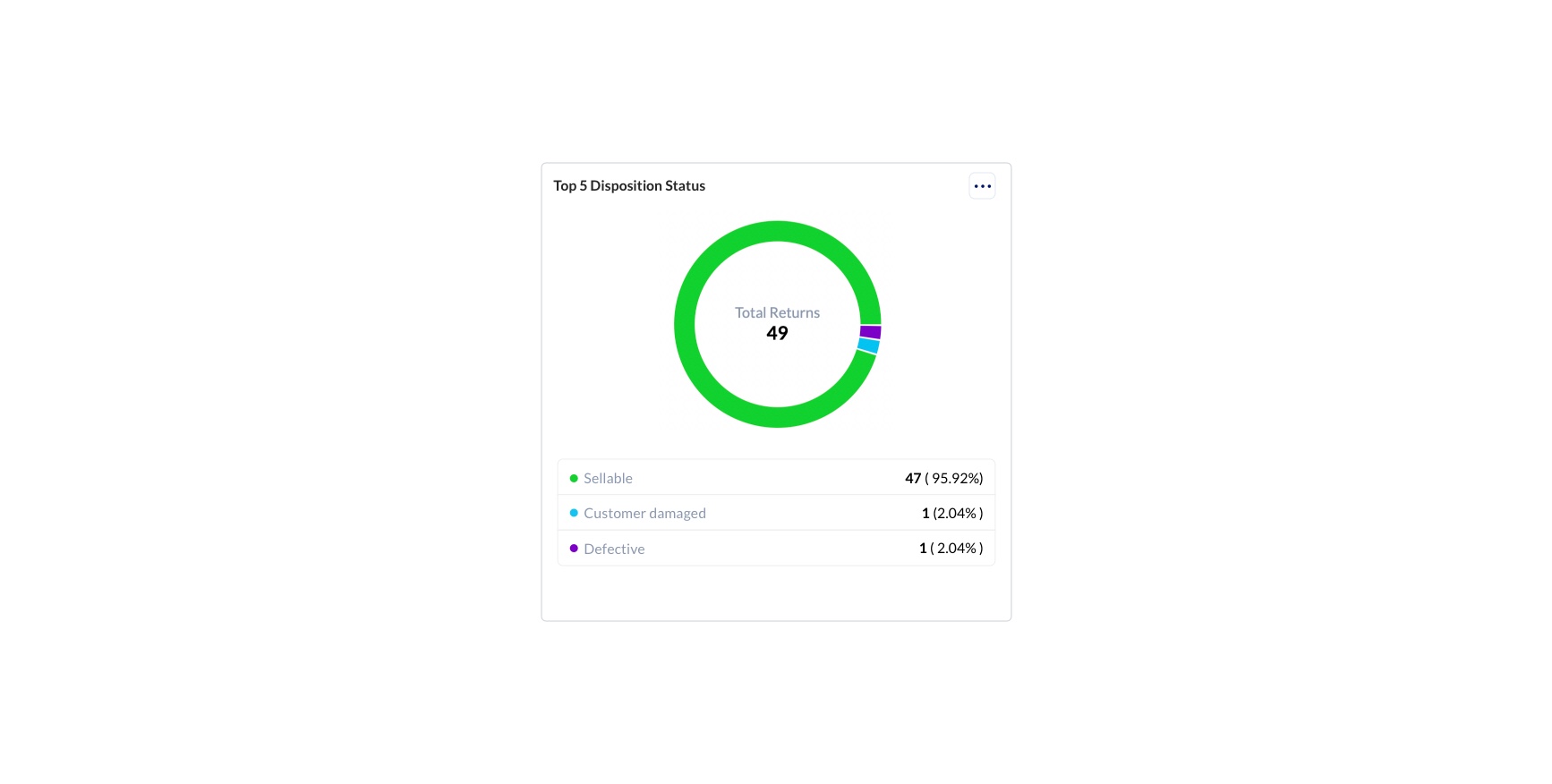
Top 5 Reasons of Returns
It is a simple pie chart that displays the top 5 reasons for returns. It may include some reasons like Unwanted Item, No reason given, Not compatible, Ordered wrong item, Apparel Style and other reasons
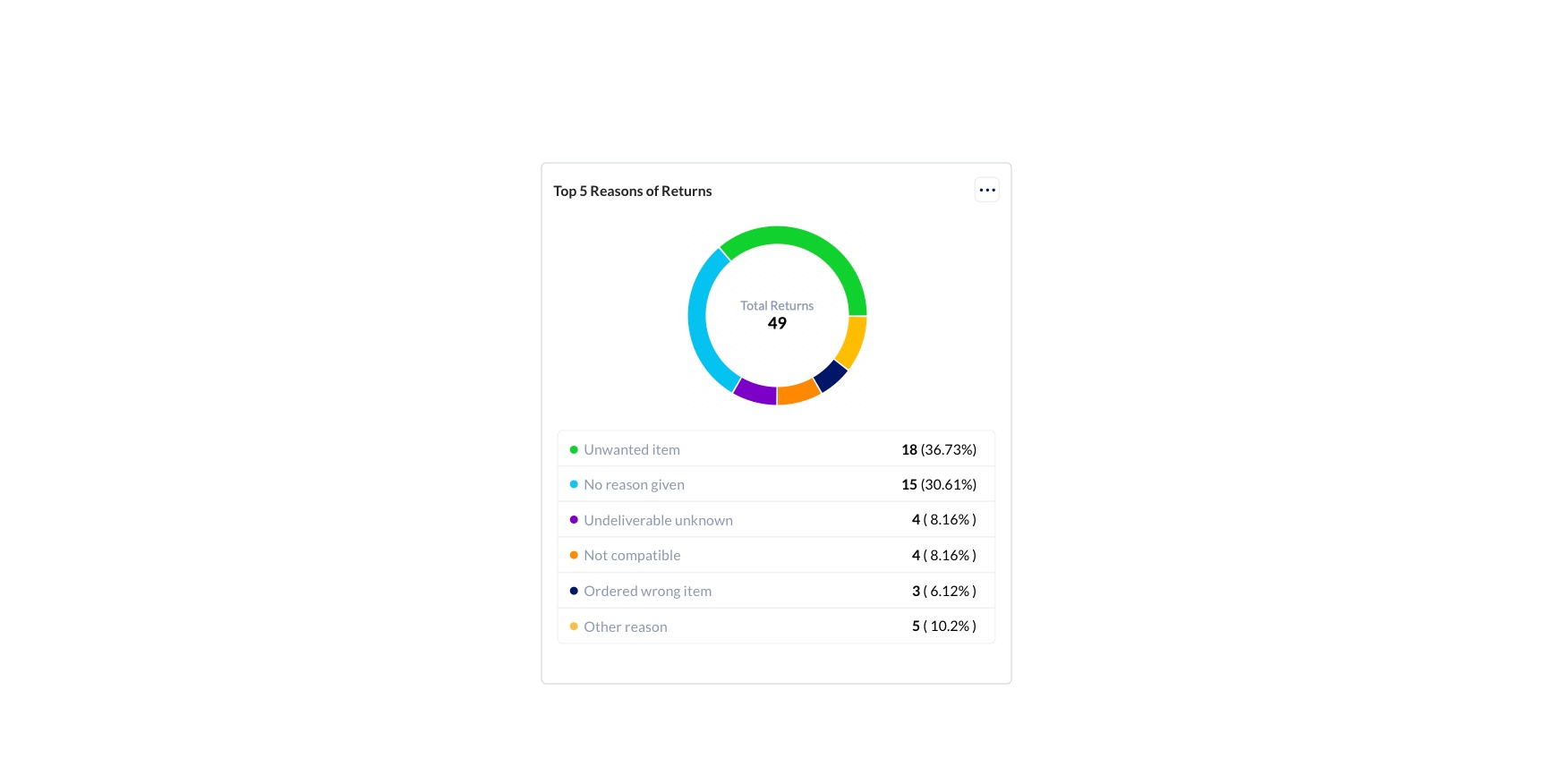
Returns Report
These are the list of columns that can be included in the returns report table.You can group it by Raw Data, SKU and Order ID. Towards the left of the columns button in the top right corner of the table we have the Export button. Clicking on this will display before you the available options with which you will be able to export the report details either by sending it as a mail or download it as a file. Clicking on the View Export status option will take you to the export option under the gear icon of the app. For more details on the Export status, please Click here.
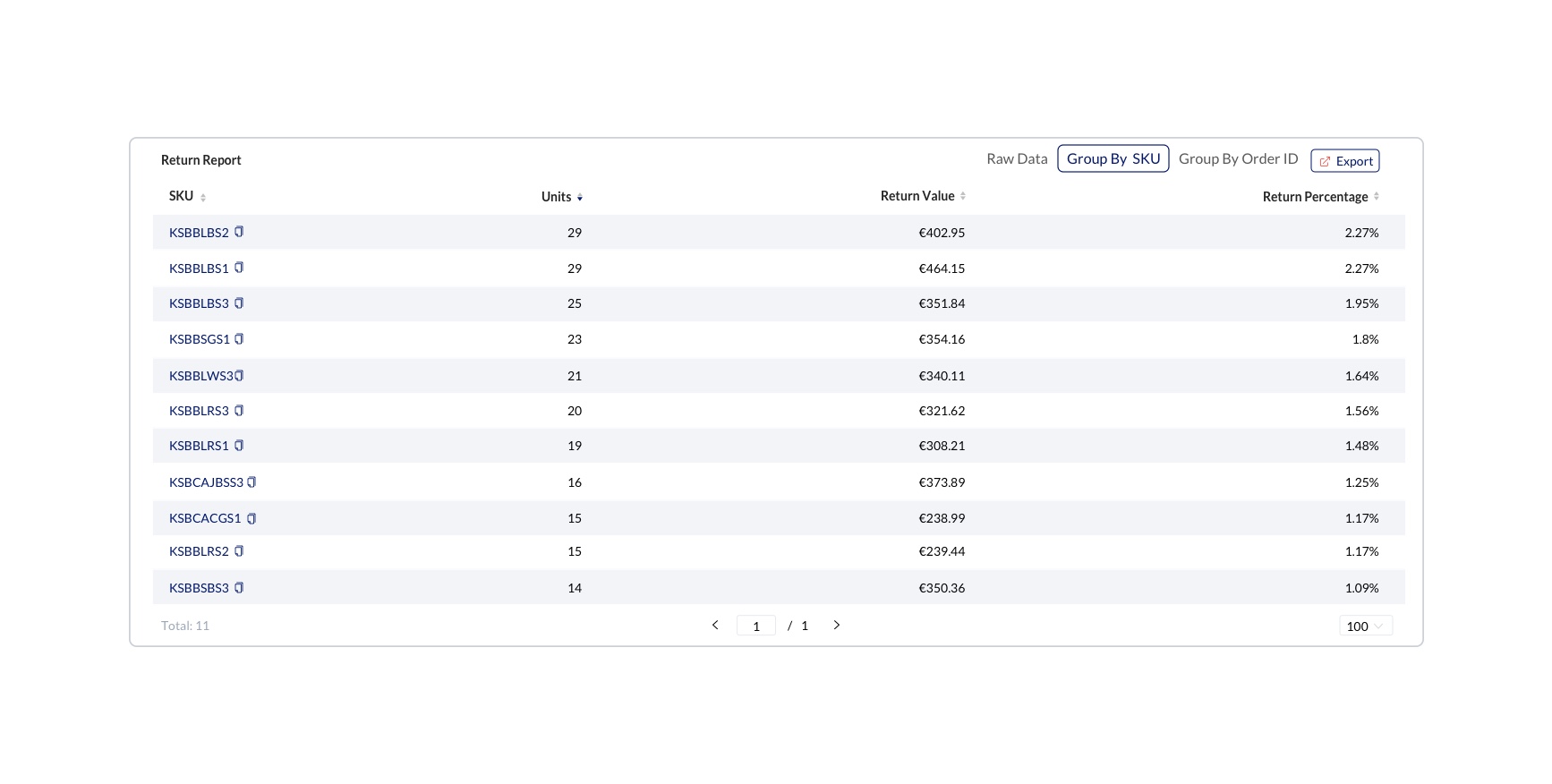
| Column Name | Description | Example |
|---|---|---|
| Return date | The date when the returned unit reached the fulfillment centre | 23 May 2020 |
| SKU | A merchant-defined unique ID for a product returned | KSOPCRS3 |
| Item name | Name of the item | Green big size table cloth |
| Units | Total number of units returned | 1 |
| Disposition status | The dispositional status of the returned unit | Possible values would be “Sellable”, “Damaged”, “Customer Damaged” |
| Order ID | Amazon defined unique ID for the order | 216-4653291-5768586 |
| Return Value | The sold amount value of the returned unit. It is indicated in the currency defined in the profile. | $100 |
| ASIN | Amazon defined unique ID for a product returned | KSBBLBS2 |
| Reason | A reason selected by the buyer when returning the unit | Possible values would be “Never Arrived”, “Defective”, “Not As Described” |
| Status | The current status of the returned unit | Possible values would be “Reimbursed”, “Unit returned to inventory” |
| LPN | Amazon defined unique ID for returns | LPN5949942354 |
| Buyer comments | Comments provided by the buyer for the unit | “On the website, it shows a red and white. It is really a red and almost khaki background. Not as pictured” |
| Fulfilment center ID | The unique ID of the fulfillment center | LEX1 |
| Shipped Country | Name of the country where the order is shipped | United States (US) |
| Categories | Displays the categories you have for that particular order ID | Kwickstore>Flowers>Pillow |