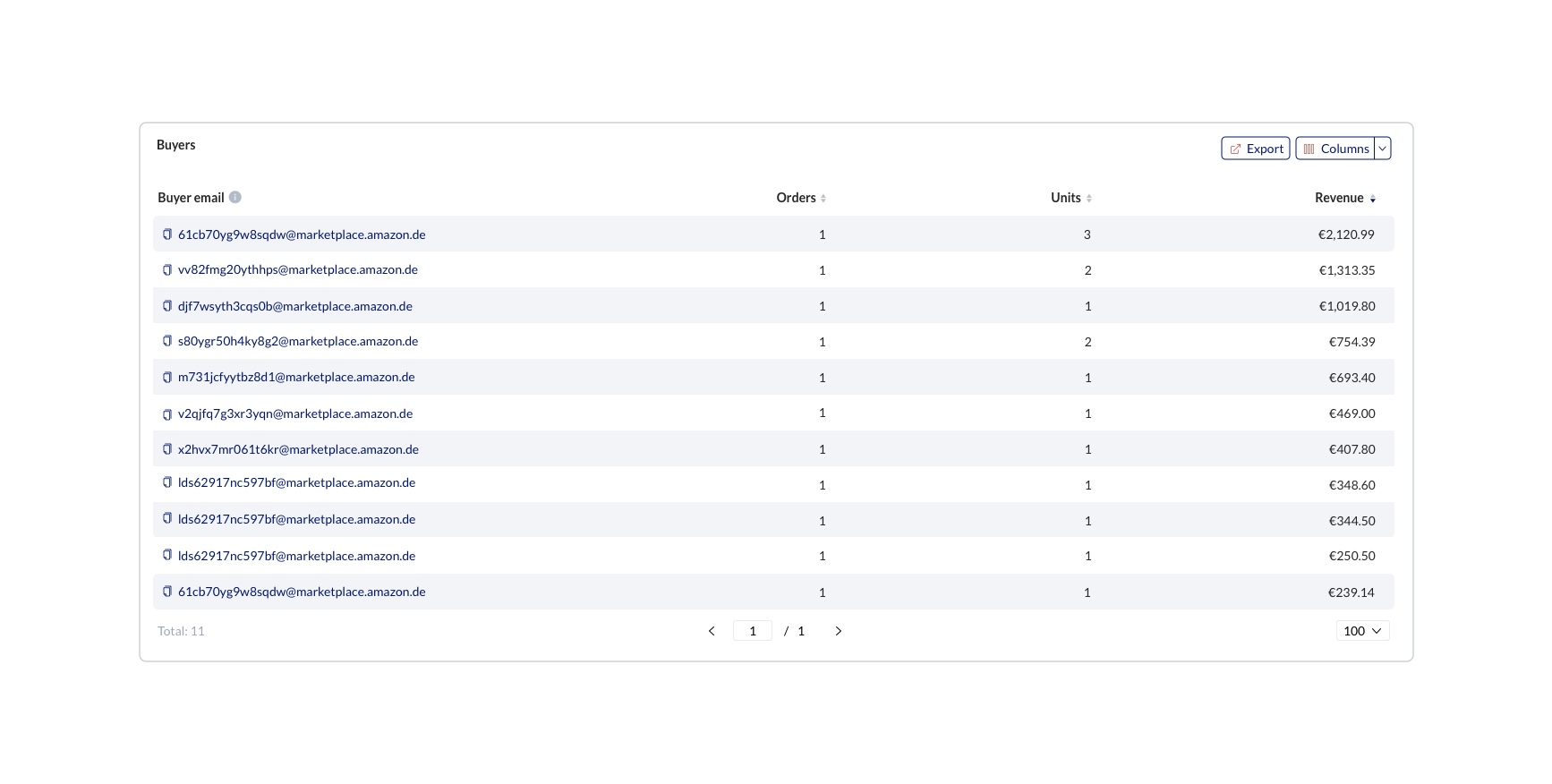Buyer Wise
Buyer wise report provides you the key metrics and detailed behaviour of the buyers at the selected market places and period. You have a wide range of time frame options to choose from like Today, Yesterday, Last 7 days, Last 30 days, This Week, Last Week, Last Month, Last Year and custom option to compare the data between any two given date ranges.
Here is the list what you can get from the buyer wise report,
- Total buyer
- New buyer
- Repeat buyer
- Repeat buyer rate
- Top 5 buyers
- Buyer Segmentation
- Buyer list
- Buyer Details
Total buyer
It shows the total count of the buyers your products have overall.
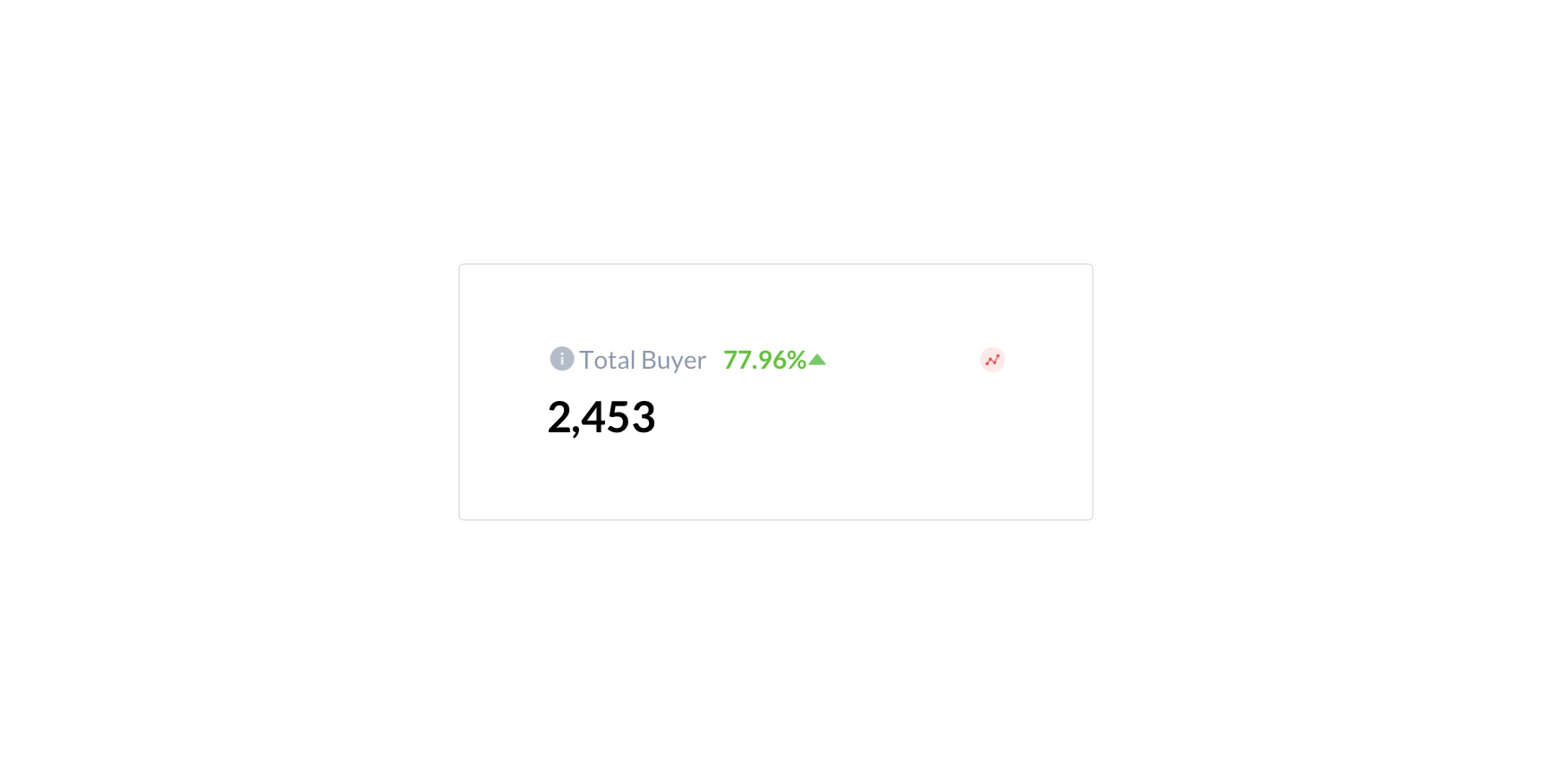
New buyer
It shows the total count of the buyers, who are new and have successfully completed their first order in the selected period at the selected marketplaces.
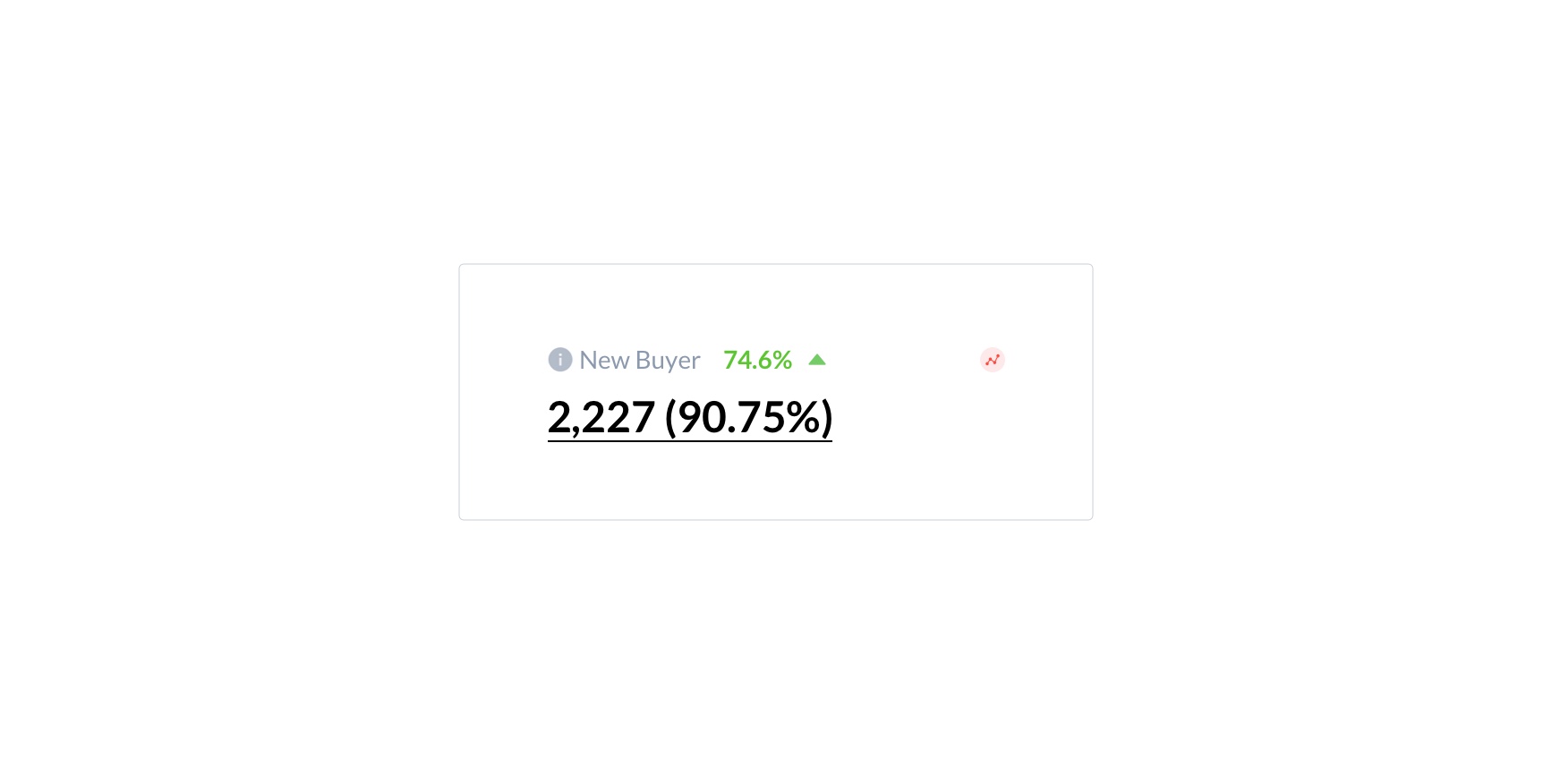
Repeat buyer
It shows the total count of the buyers, who have history of orders and made at least one order in the selected time period at the selected marketplaces.
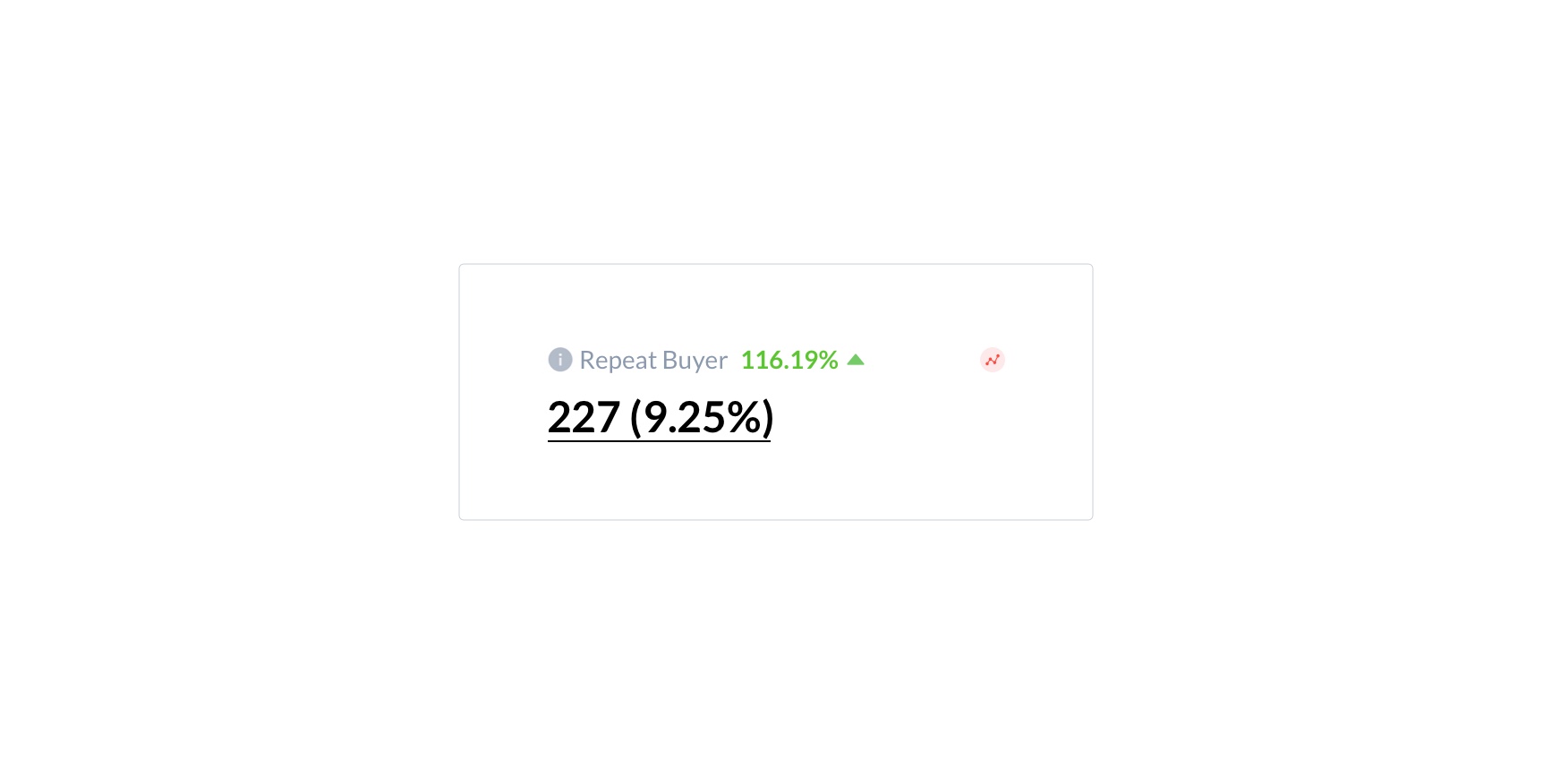
Repeat buyer rate
It shows the total percentage of the buyer's rate who purchased frequently at the selected marketplaces.
i.e: Repeat buyer rate = Repeat buyers / Unique buyers
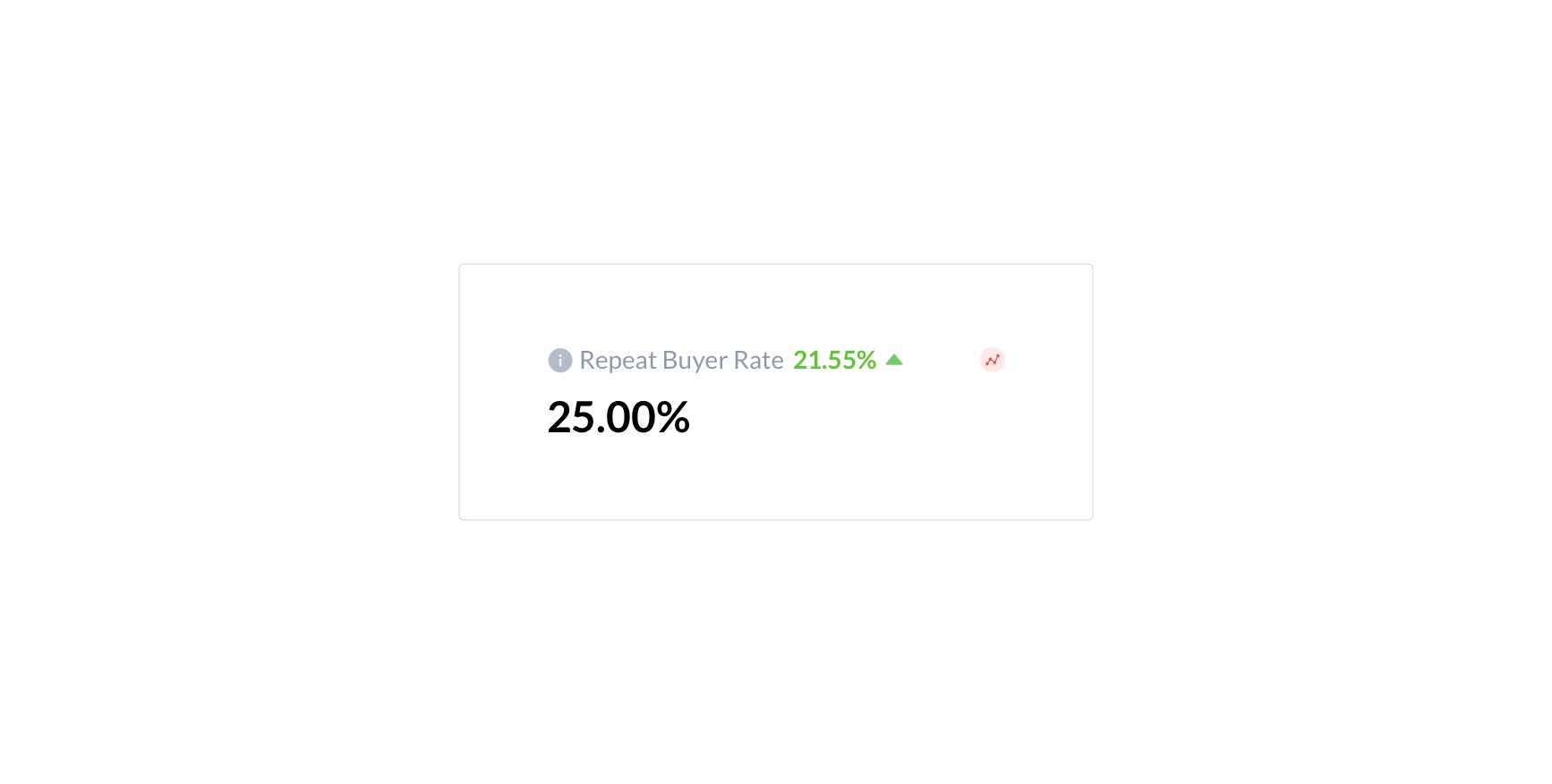
Top 5 buyers
Top 5 buyers is the simple bar chart that displays the top 5 buyers based on units, revenue, or est. net profit at the selected marketplaces.
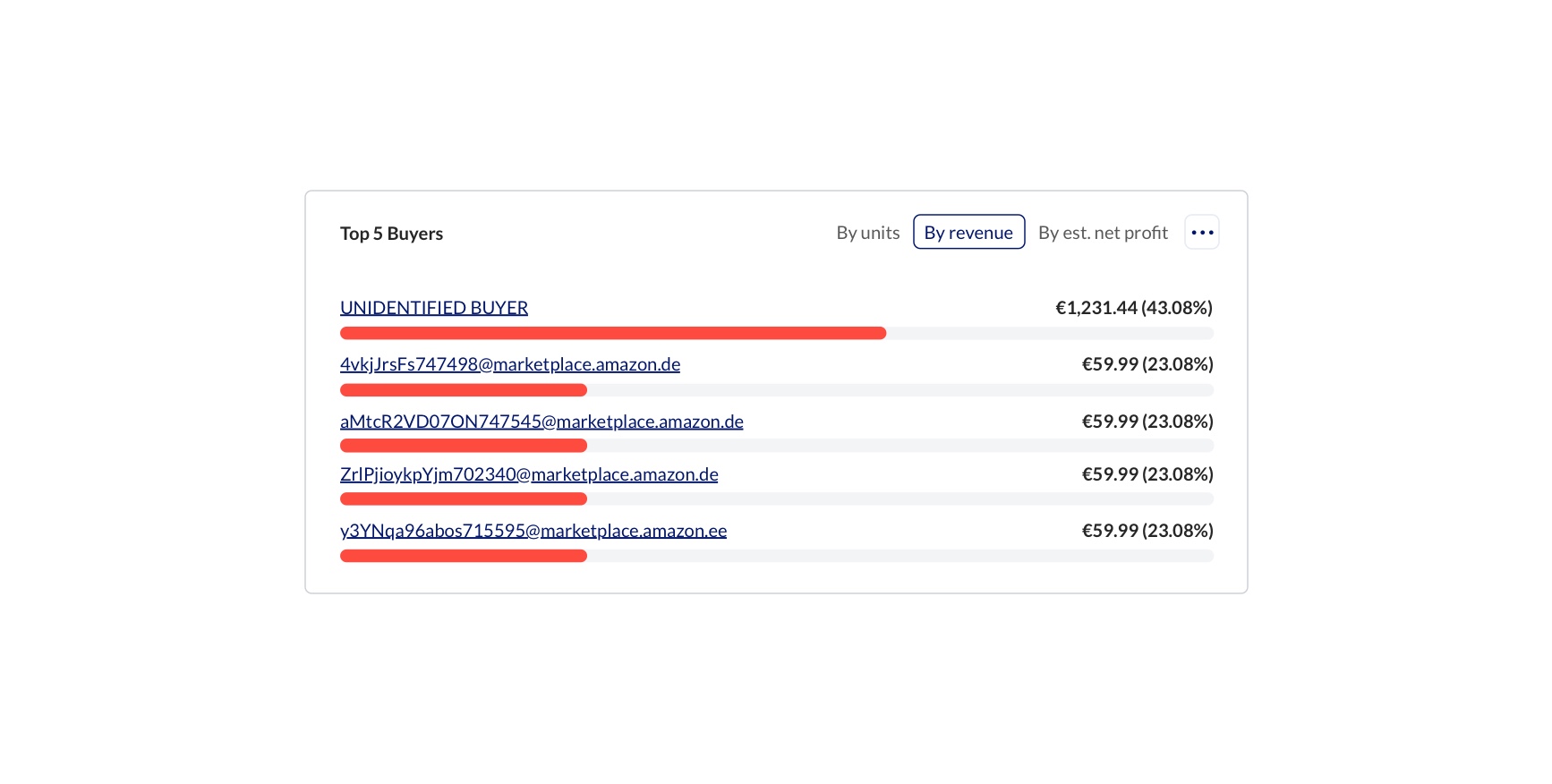
You can view, either units or revenue or est. net profit at a time. You can switch between Units, Revenue, and Est. net profit from options provided in the top right corner of the chart. Detailed numbers of the purchased details, can be viewed on hover over the bars in the charts
Buyer Segmentation
Buyer segmentation is the simple pie chart that displays the buyer's segmentation in different categories at the selected marketplaces. The list of categories are 1 order buyers, 2-5 orders buyers, 6-10 orders buyers, 11-15 orders buyers, 16+orders buyers.
1 order buyers: Buyers, who made only one order in the selected period
2-5 orders buyers: Buyers, who made from 2 to 5 orders in the selected period
6-10 orders buyers: Buyers, who made from 6 to 10 orders in the selected period
11-15 orders buyers: Buyers, who made from 11 to 15 orders in the selected period
16+ orders buyers: Buyers, who made 16 and above orders in the selected period
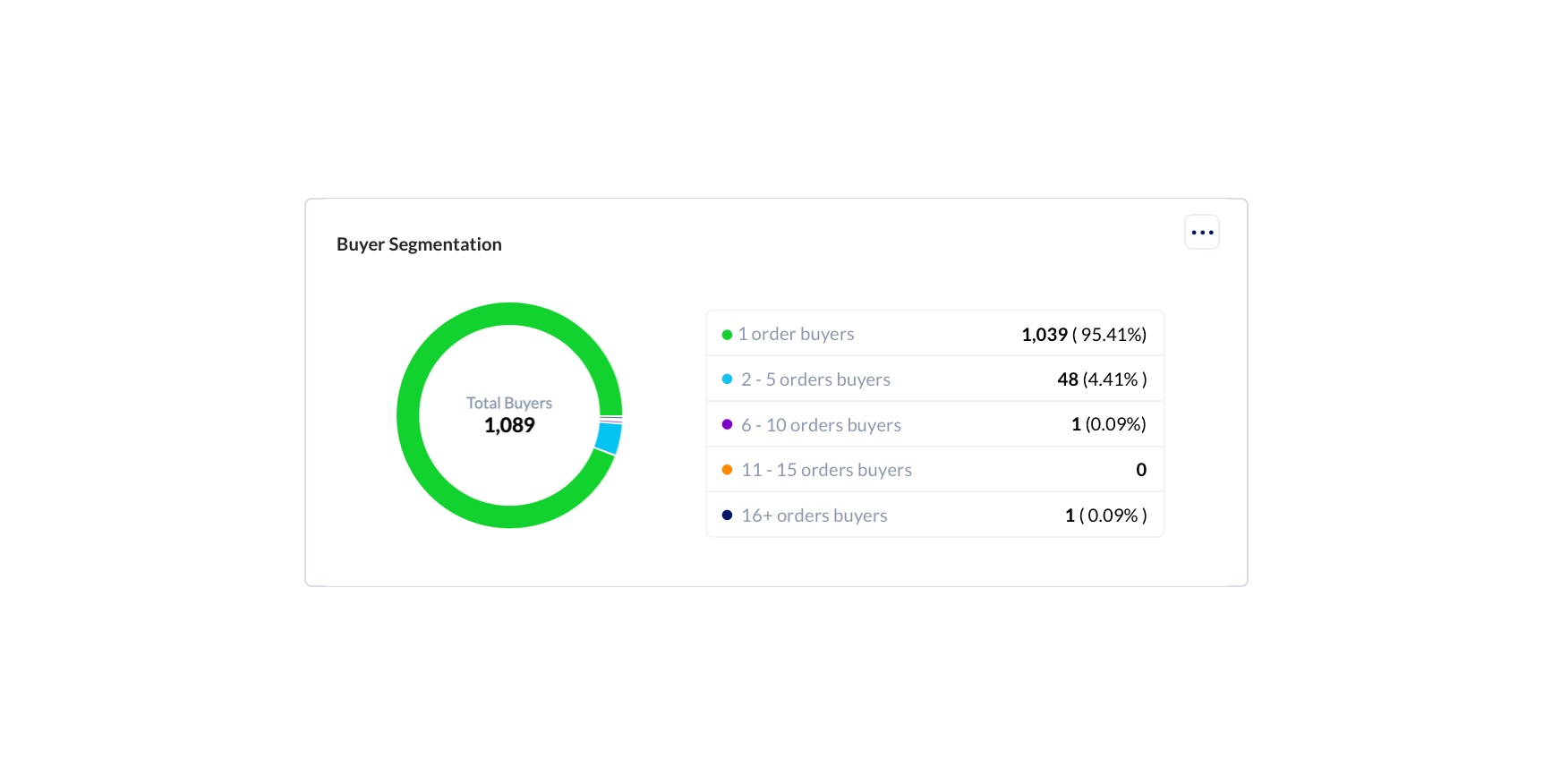
Filters
You can filter data in the info cards, and list it down with the help of a wide variety of default filters. The number of filters are varies based on the report you are looking at currently.
For buyers report, we have, Orders, Units, Revenue, Est. net profit,SKU and Buyer email filters. You can apply any combination of filters to get fine-grained data.
After you apply the filters, click the Save button at the top right of the filter modal for future use. So that you can apply saved complex filters in 2 clicks whenever you need it in the future.
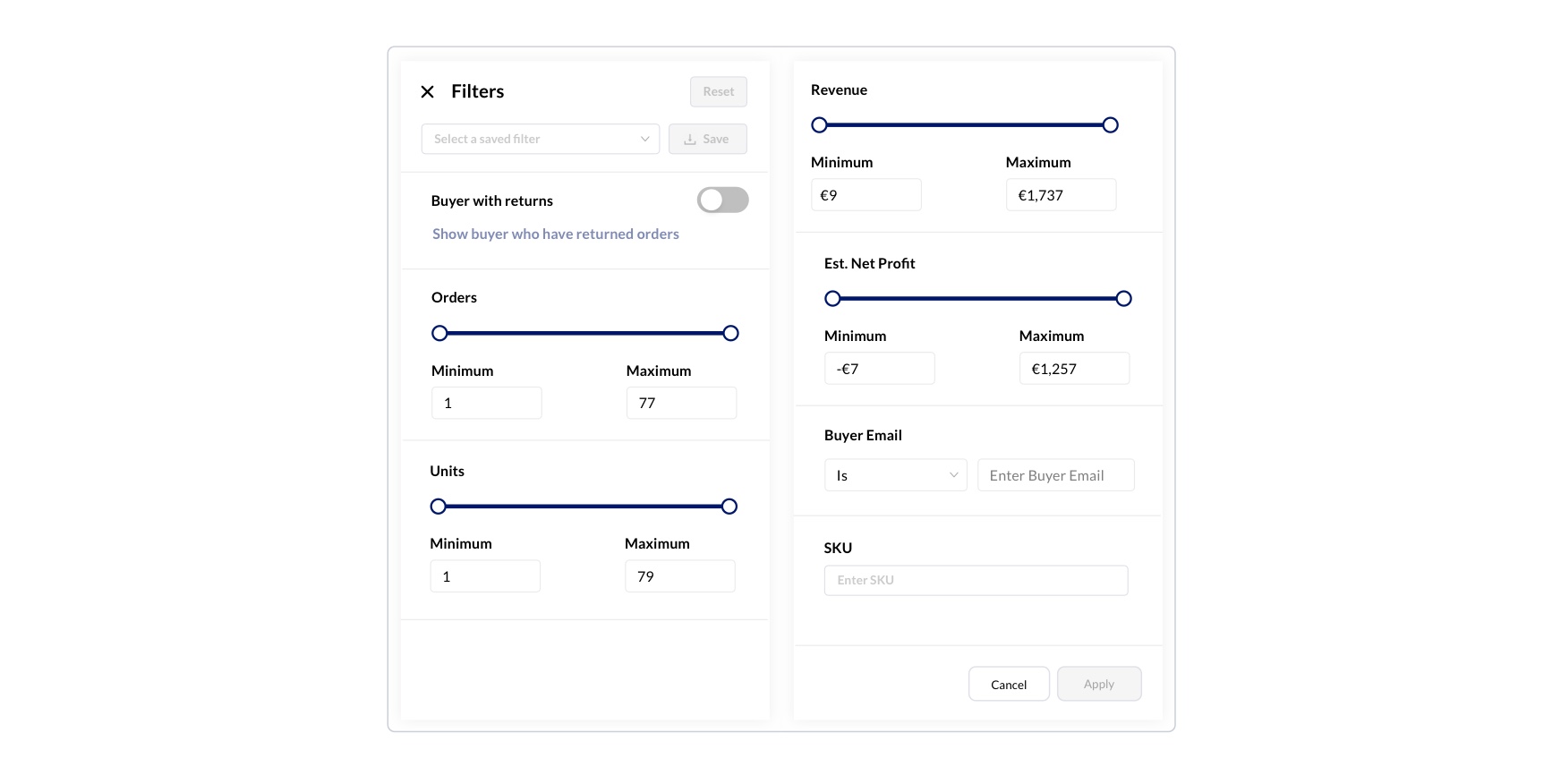
Buyers
These are the list of columns that can be included in the buyer report table. You can change the sequence of the variables getting displayed, by dragging them as per your need. This will help you in handling your analysis in a more convenient way. Towards the left of the columns button in the top right corner of the page we have the export button. Clicking on this will display before you the available options with which you will be able to export the report details either by sending it as a mail or download it as a file. Clicking on the View Export status option will take you to the export option under the gear icon of the app. For more details on the Export status, please Click here.
| Column Name | Description | Example |
|---|---|---|
| Buyer email | Pseudo(randomized) email ID of the buyer who made the order | aY6twfuK699069@marketplace.amazon.es |
| Orders | Total number of orders purchased by the buyer | 1 |
| Units | Total number of units purchased by the buyer | 23 |
| Revenue | The approximate sales amount generated from the orders. It is indicated in the currency defined in the profile. | $100 |
| Est. net profit | The total estimated net profit from the buyer | $137 |
| Last purchased | Date of recent purchase by the buyer | 25 Jun 2020 |
| First purchased | Date of the first purchase by the buyer | 25 Jan 2020 |
| Avg. Purchased items | The average value of items purchased by the buyer | 2 |
| Avg. Purchased amount | Average sales value of items purchased by the buyer | $35 |
| Highest amount | The maximum sales value of the order purchased by the buyer | $45 |
| Highest items | The maximum number of items purchased by the buyer in an order | 4 |