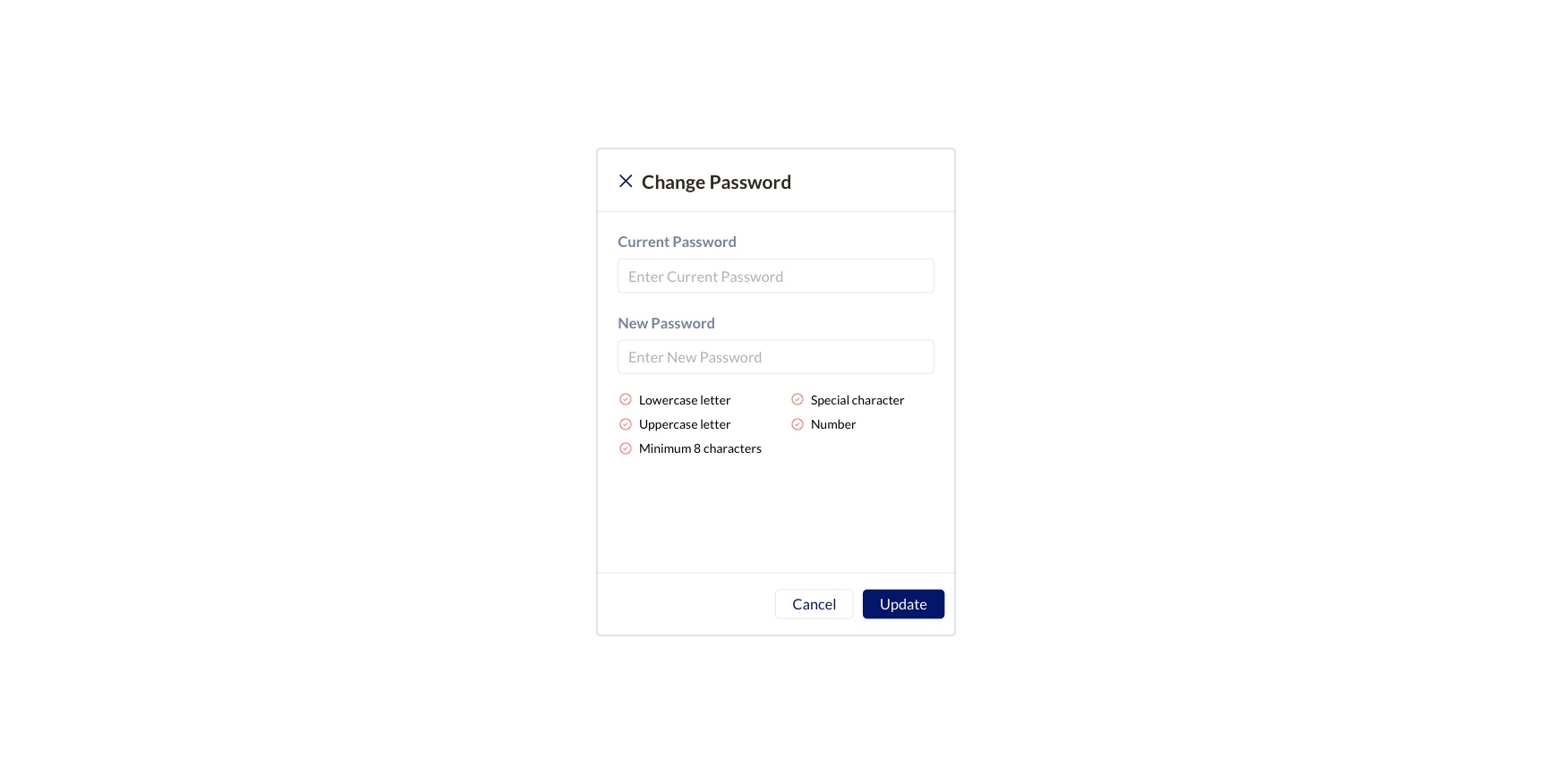Change Password
You can follow the below steps to change your password
- Click the Gear Icon, located near the profile picture in the top right corner of page.
- Select the User Profile option from the drop down.
- Click Change Password button in the profile page.
- Enter your Current password and New password in the respective fields.
- Click Update.
Now your new password has been successfully changed.