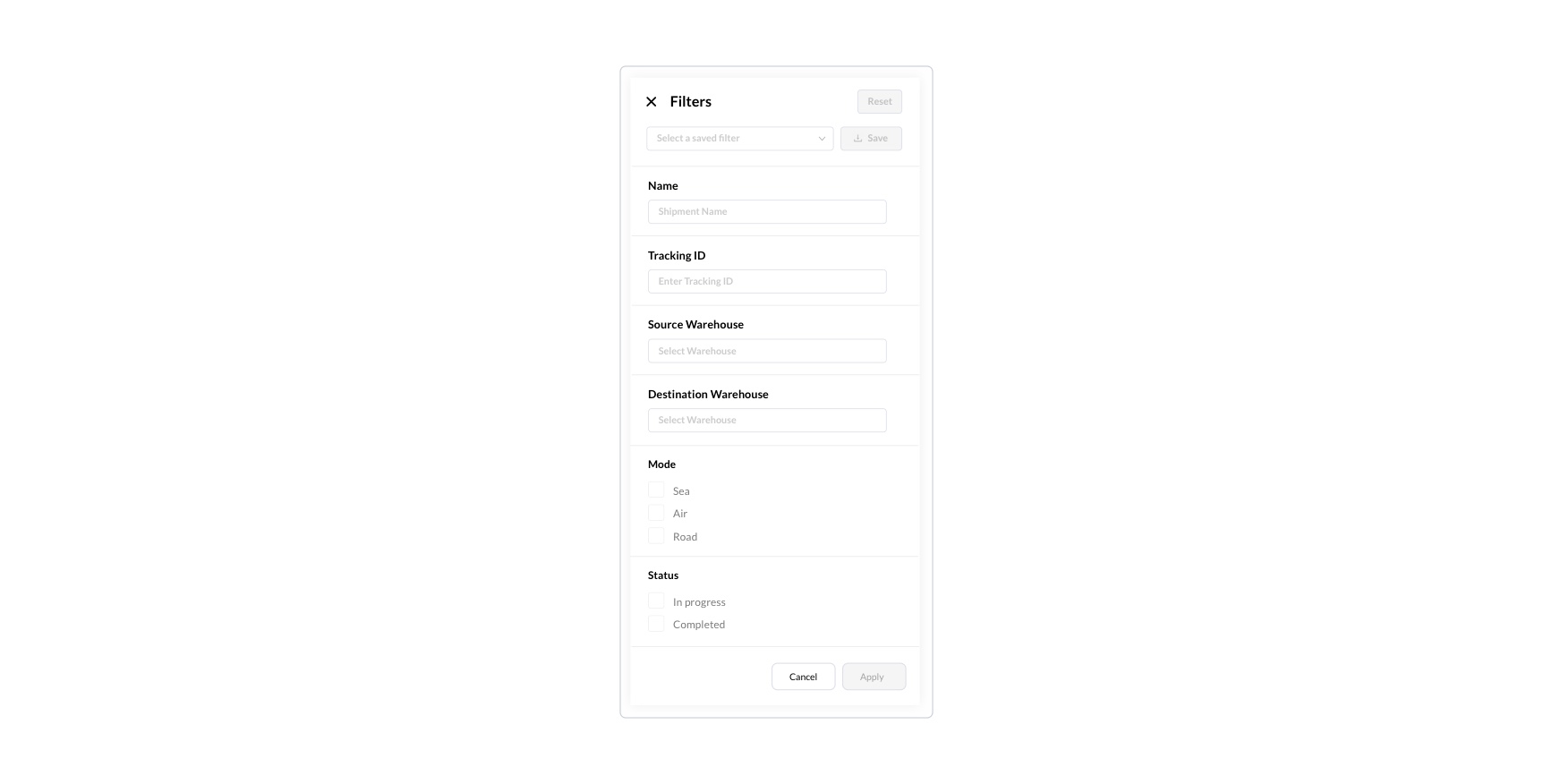Shipments
Managing your shipments of the products to the warehouses is going to be hassle free. This feature helps you to keep a track on all the entered shipments to make your work easier.
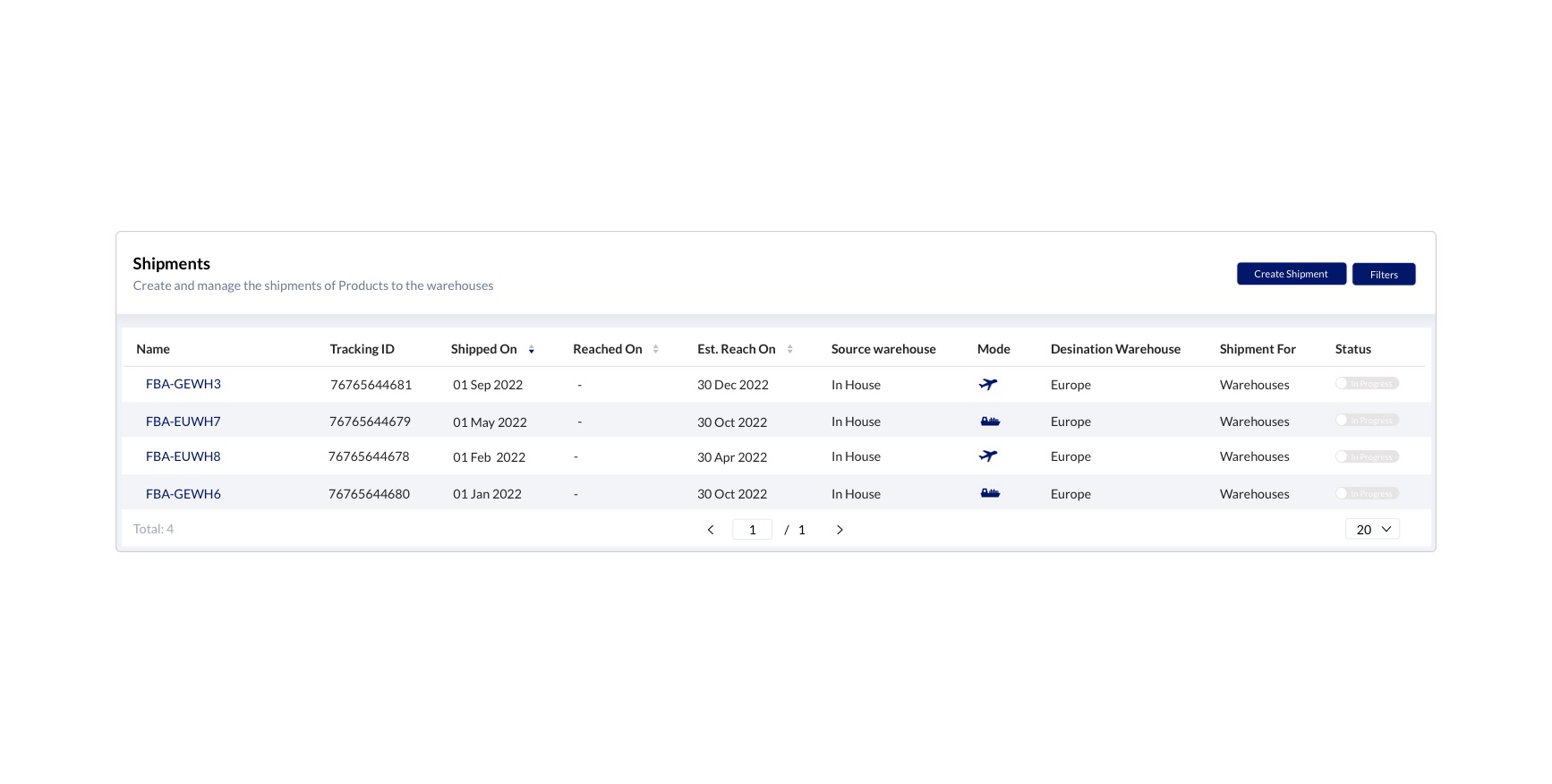
| Name | Name of the shipment |
|---|---|
| Tracking ID | The tracking id for the concerned shipment |
| Shipped On | The date on which the shipment was made |
| Reached On | The date on which the shipment reached the destination |
| Est. Reach On | Estimation date on which the shipment would reach |
| Source Warehouse | The shipment’s source warehouse |
| Mode | Mode of shipment being Airways,Waterways or Roadways |
| Destination Warehouse | The Shipment's destination |
| Shipment For | The “To” on whose against the concerned shipment is made |
| Status | Progress in the status of the Shipments |
Create Shipments
Towards the right side of the page we have the option to Create Shipment. Please follow the below mentioned steps to create a shipment
- Click on Create shipment
- Enter the required details like Name, mode, Shipped on and estimated reach on.
- Select for whom the Shipment is made. Either Warehouses or Others
- Enter the details about the source and Destination warehouses
- Enter the tracking ID and Carrier details and click on Submit to create the Shipment with the entered details
You can also import the shipment details with the help of csv files. Please follow the format of the sample csv file provided for your reference.
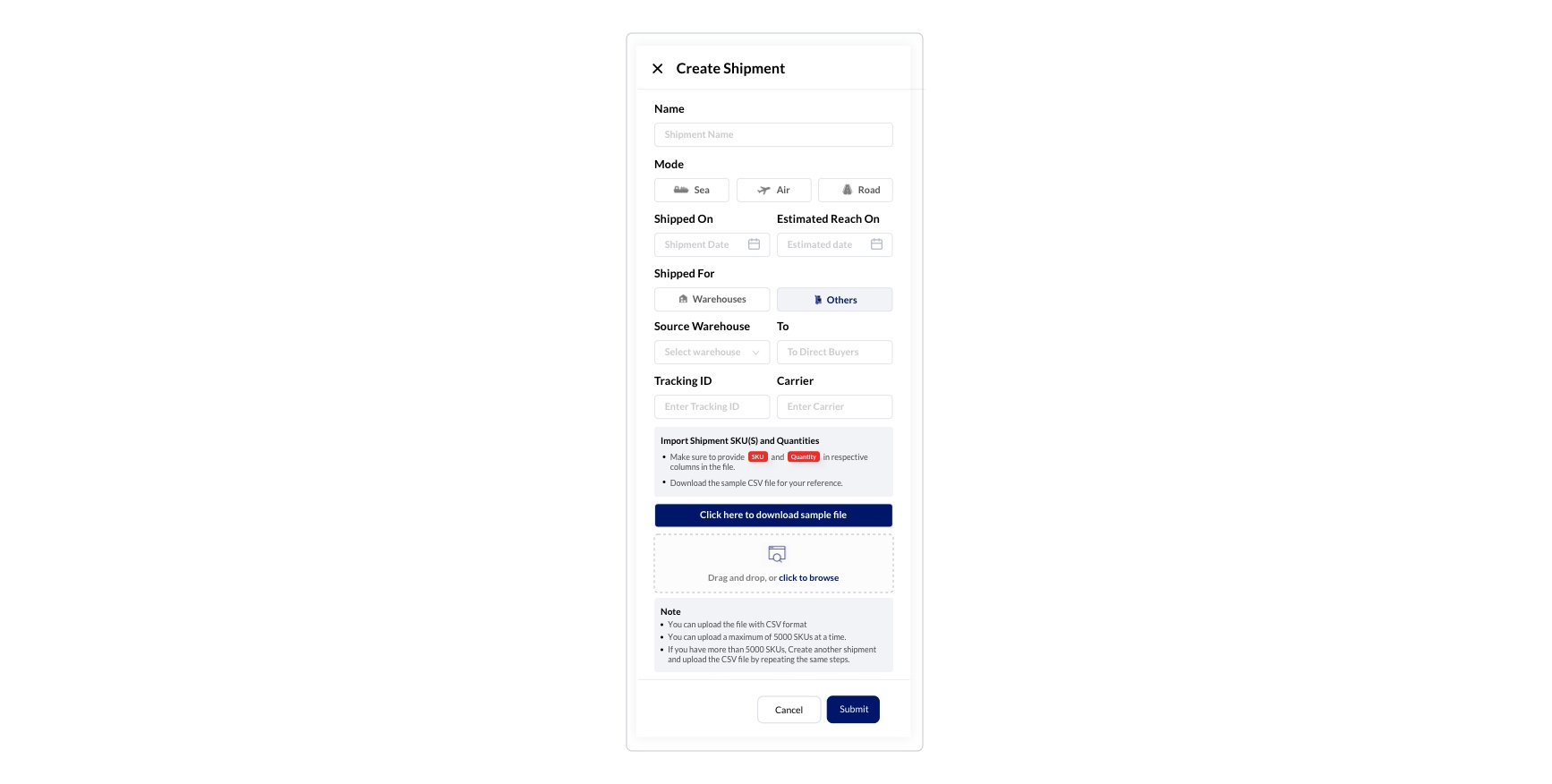
Filters
As you click on the Filter option towards the extreme right of the page, you can see the Filter panel opens up with the available options. You can either select a saved filter and apply it to your search or you can create a new filter by entering the details like name of the shipment, tracking ID, Source warehouse, Destination warehouse, mode and Status.Clicking on save will save the created filter.