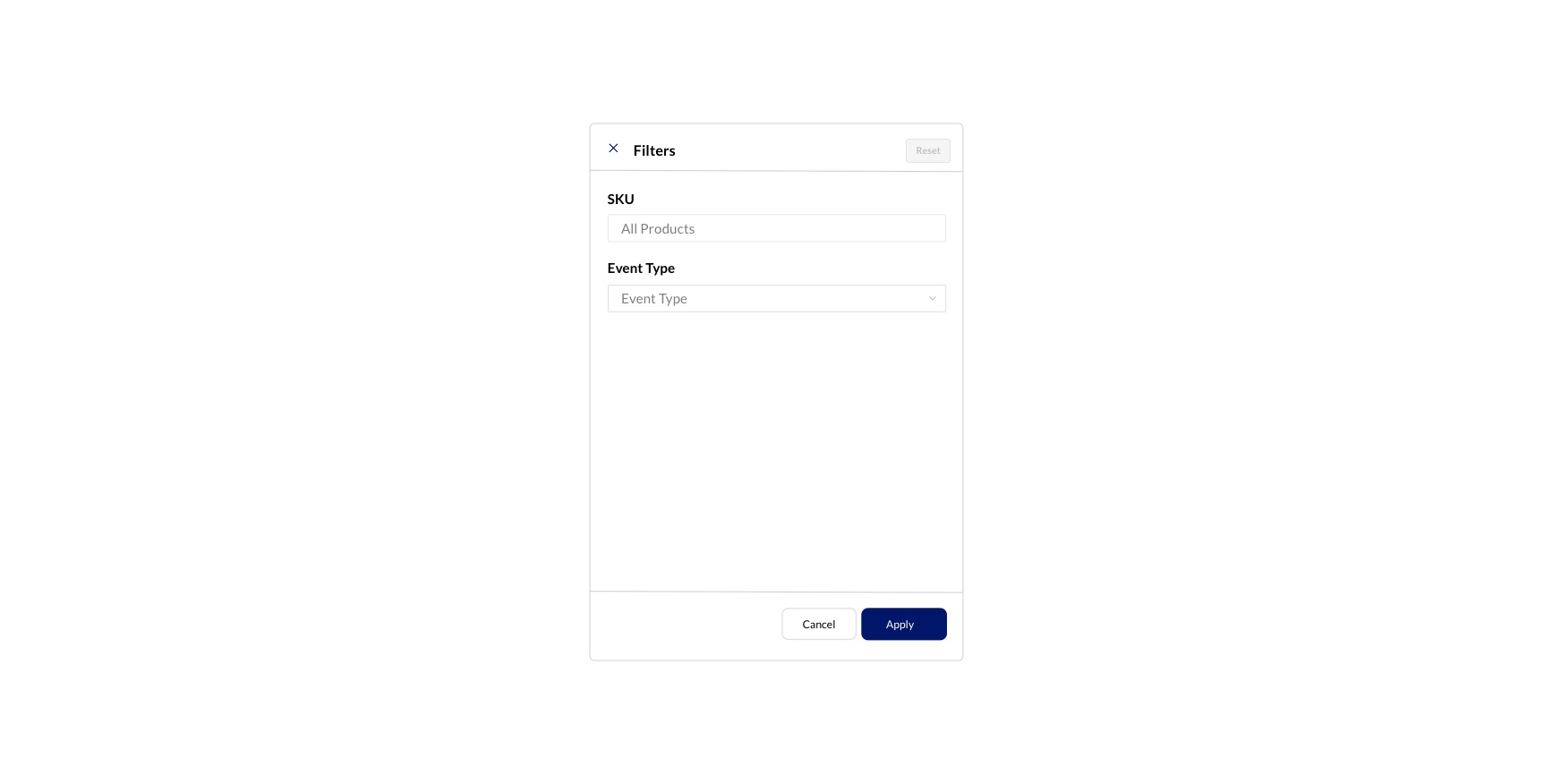Events
As an amazon seller, we understand how important it is for you to organise keep a track on all your events and custom promotions that you organise to take your sales to the peak. This section helps you in taking decisions in relation to it, in a much easier manner. You can add time frame for the data you are viewing such as This month, last month, this year, last year and Custom date.
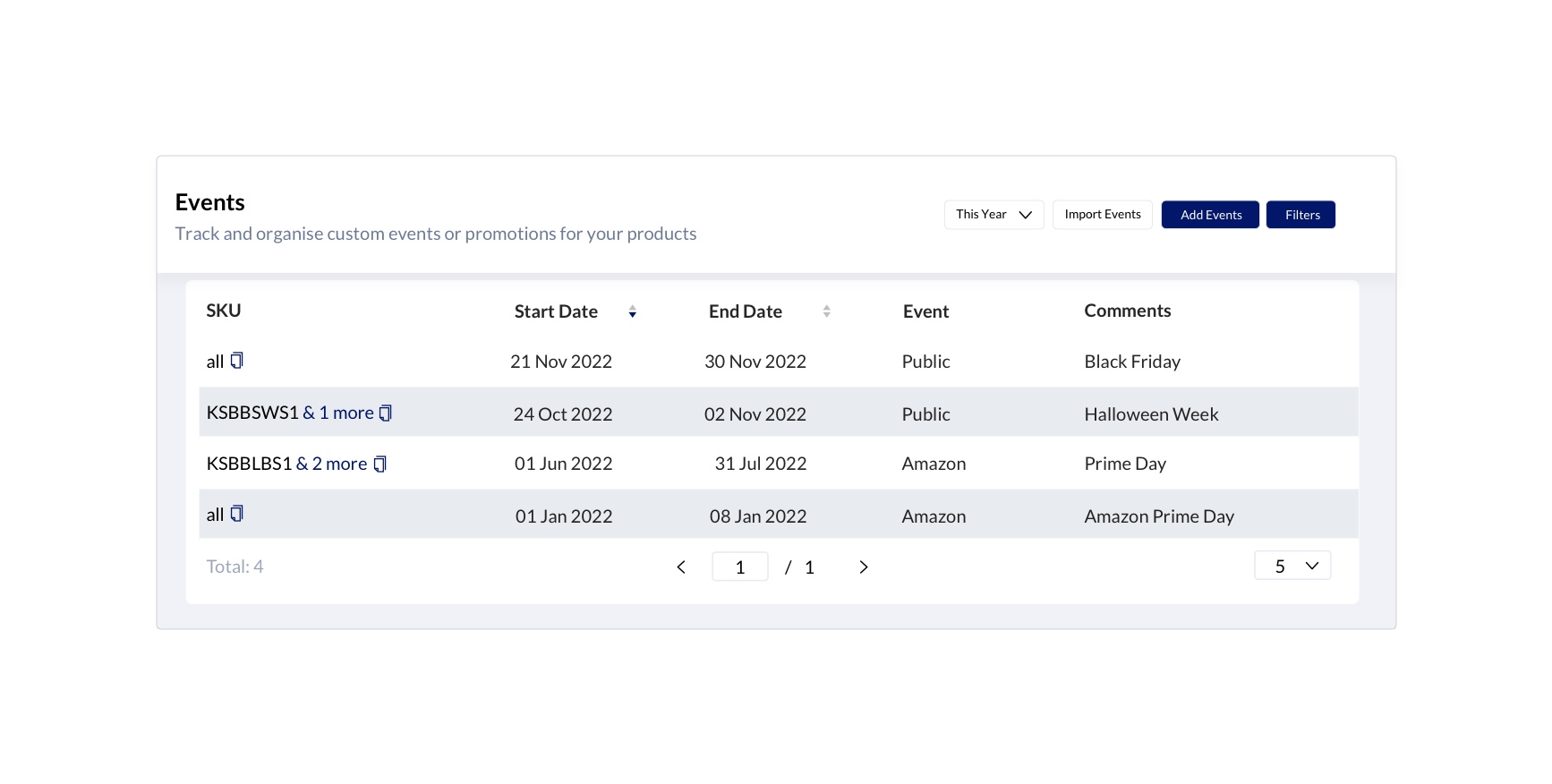
Import Events
You can also import the details of your events via csv file. Please click on the Download Sample File to make sure you enter all the details in the correct format and your import process gets done successfully.
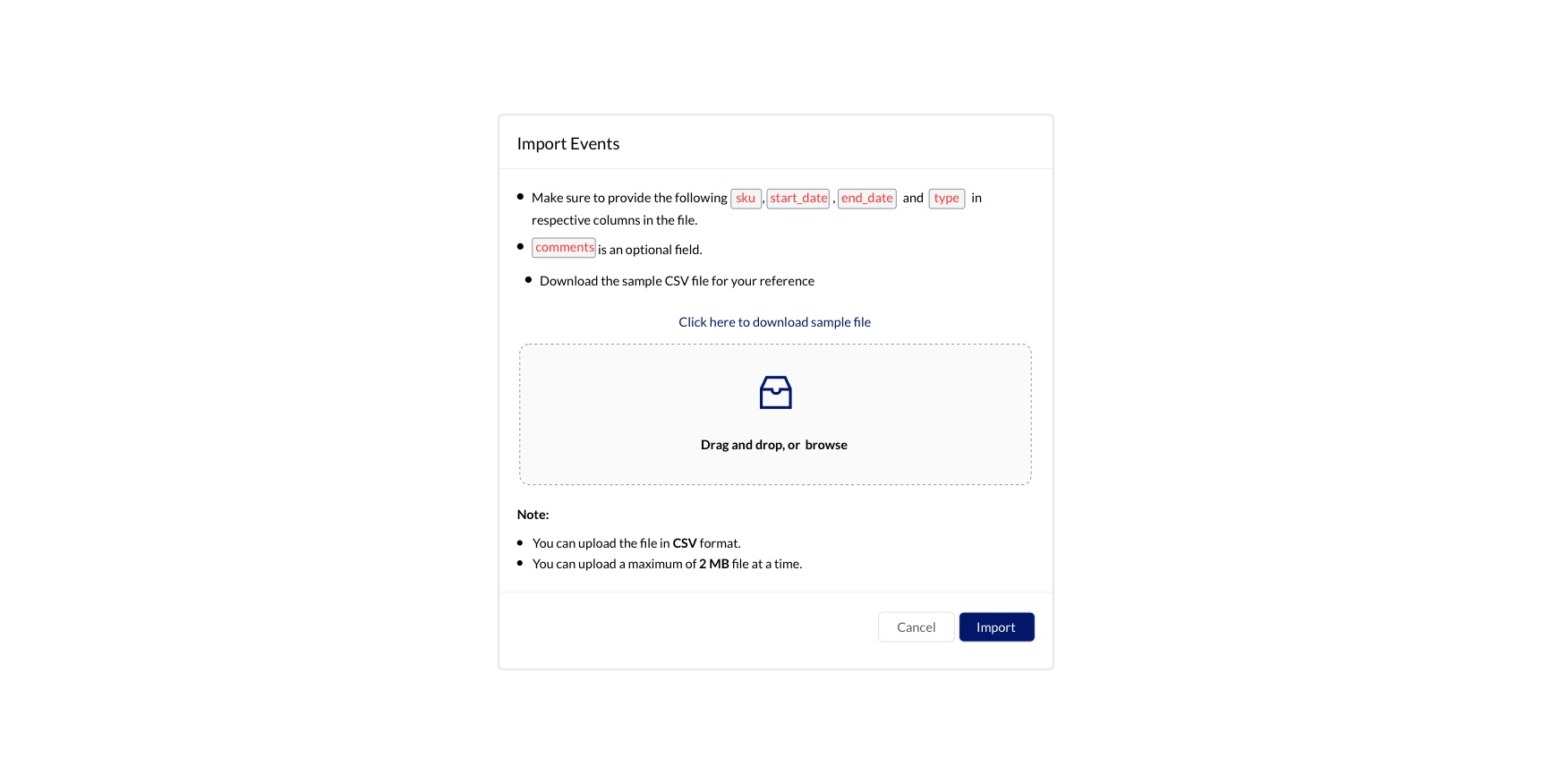
Add Events
Please follow the below mentioned steps to create a new event
- Click on Add Event
- Enter the details about the SKU, Start Date, End Date, Event type and include the details about the comments (if any)
- Click and Submit, and you are done with creating your New Event.
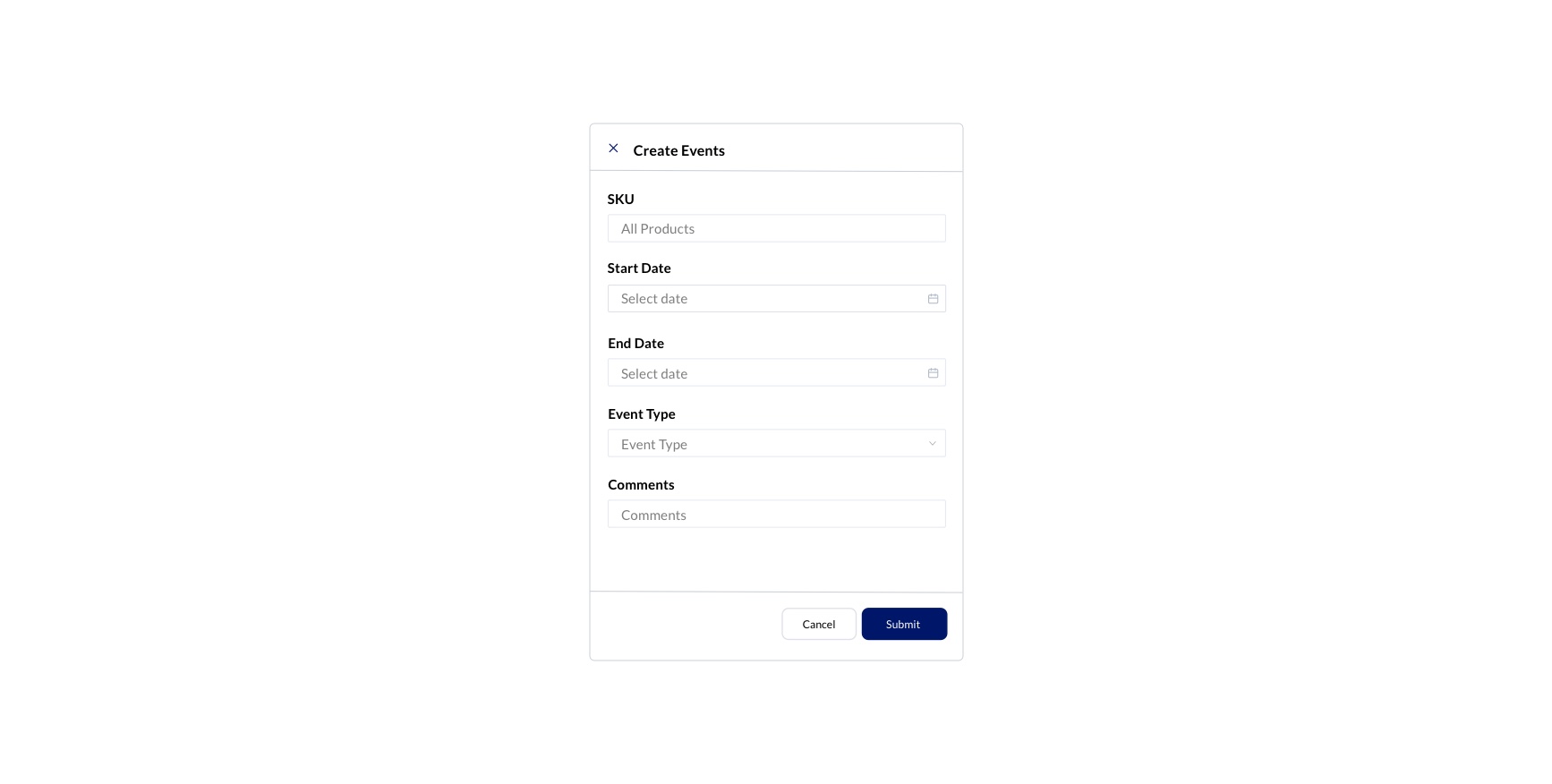
Filters
Enter the details about the SKU of the Products and enter the type of event you want to add the filter for. Click on Apply to make the impact for the chosen input.