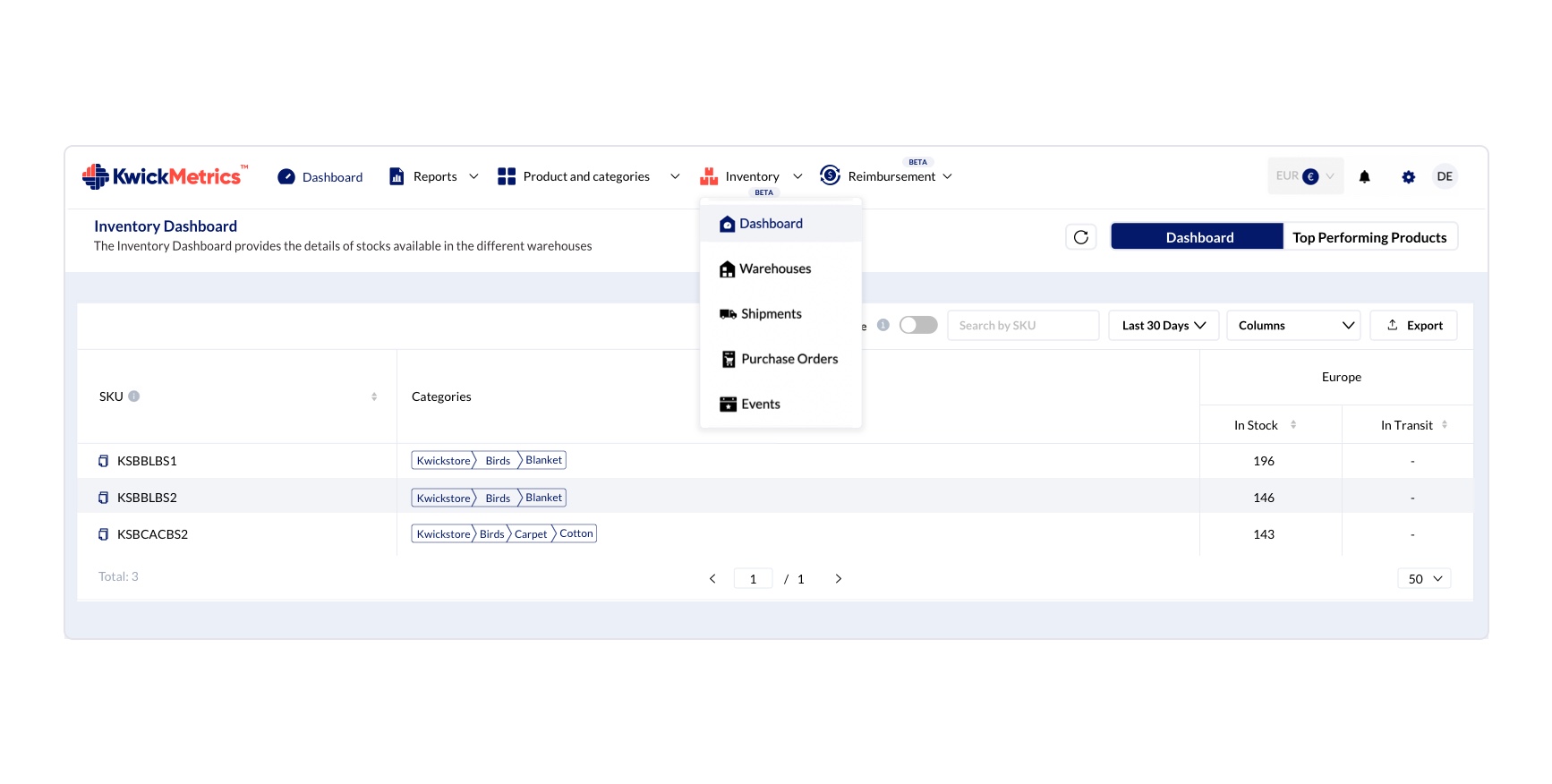Inventory Overview
Hovering over the Inventory option, you will be able to see Dashboard,Warehouses,Shipments,Purchase Orders and events getting displayed. Clicking on the Dashboard option from the drop down of inventory will display the complete details about the stocks available in the different warehouses.You can view the data in the inventory section based on the Dashboard or the Top Performing Products, can be toggled in the right side of the page