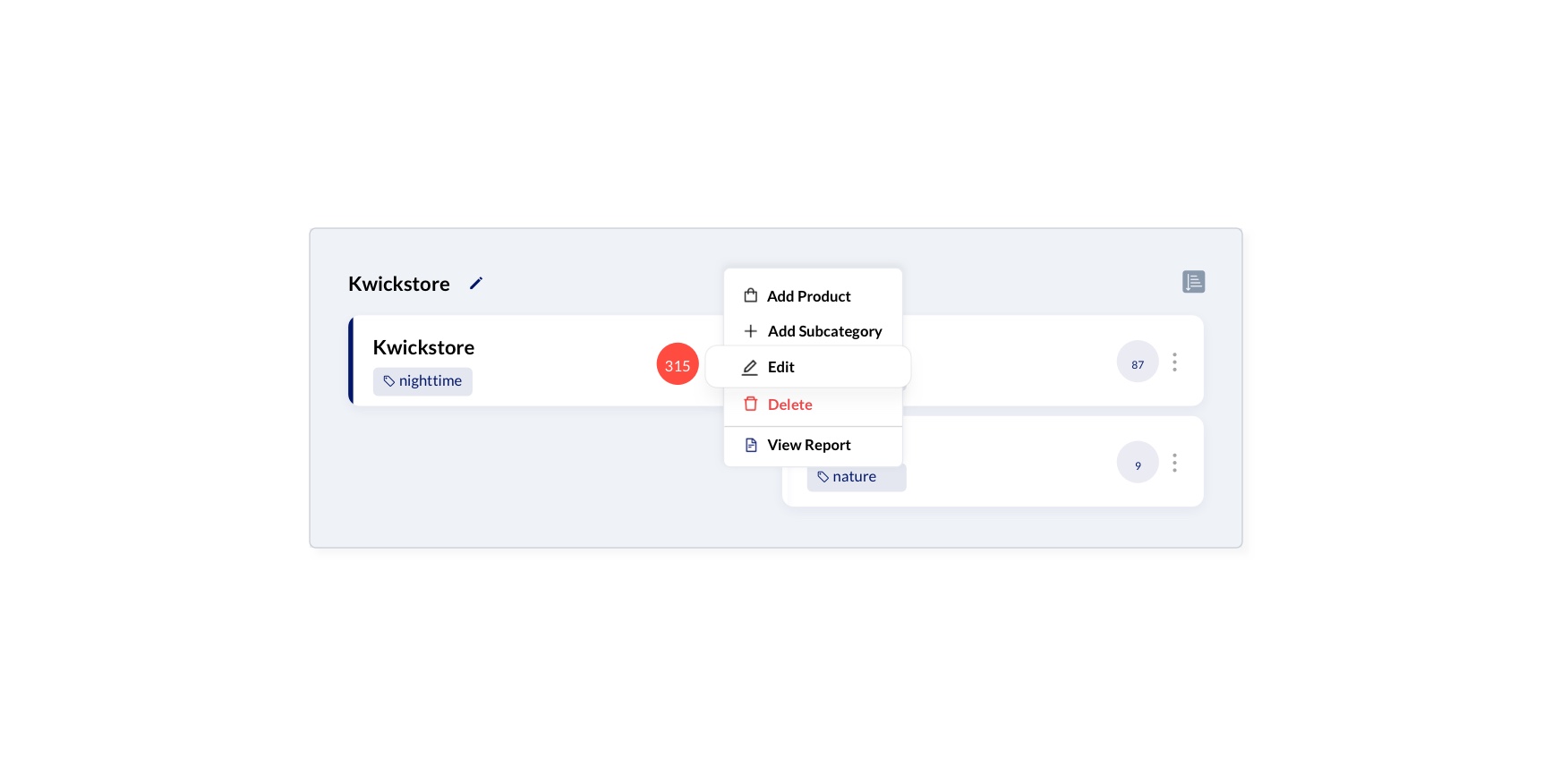Edit Subcategory/Product
You can easily edit the existing Subcategory, products in the category tree.
- Select the name of the category in the category list table
- On hover in the three dots at the top right corner of the product card, Select the Edit option from the menu
- Click the remove icon(Cross Icon), next to the tag names in the Tags field.
- Click Submit button
Now the tags will be removed from the selected product in the category tree.