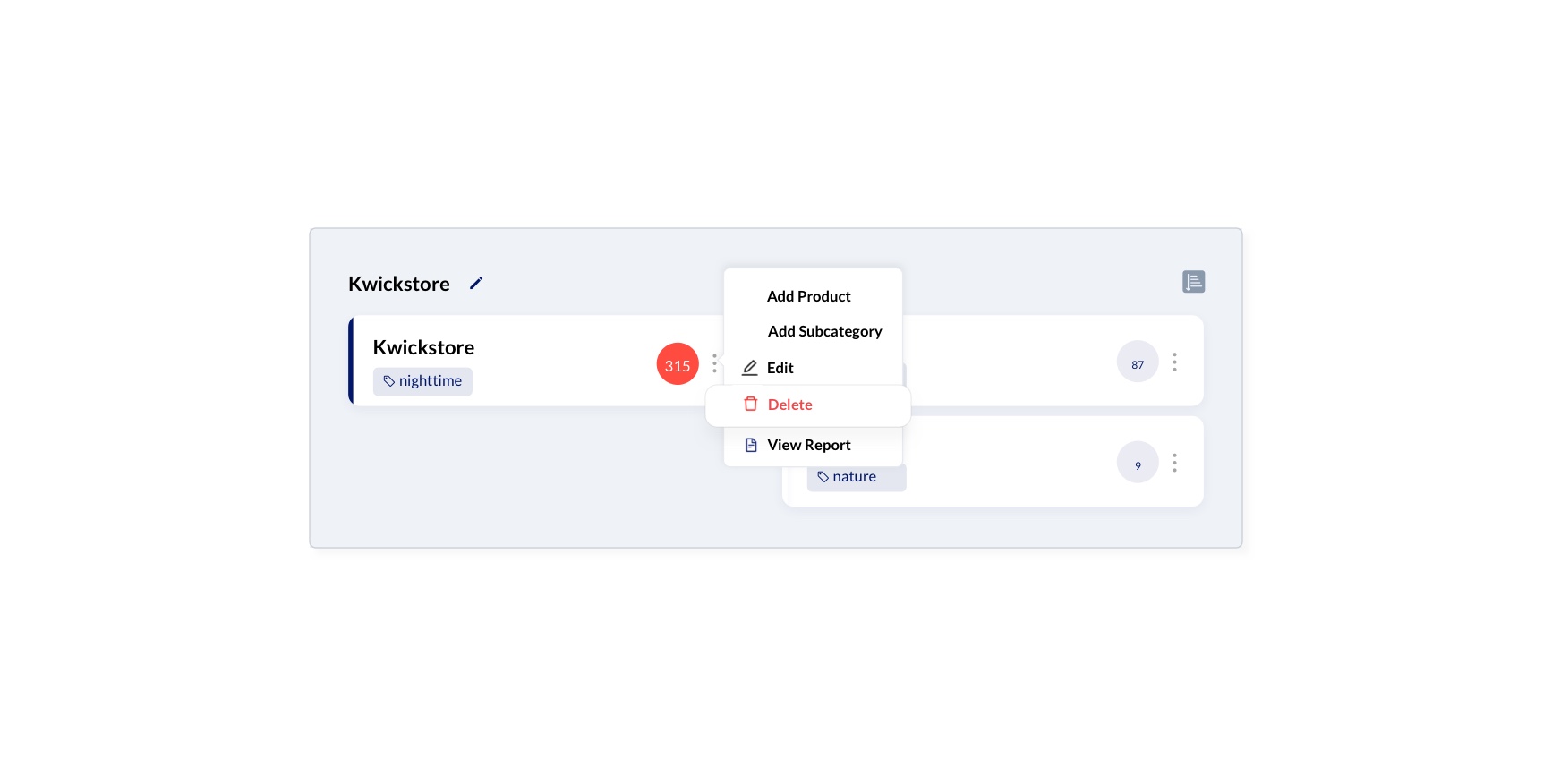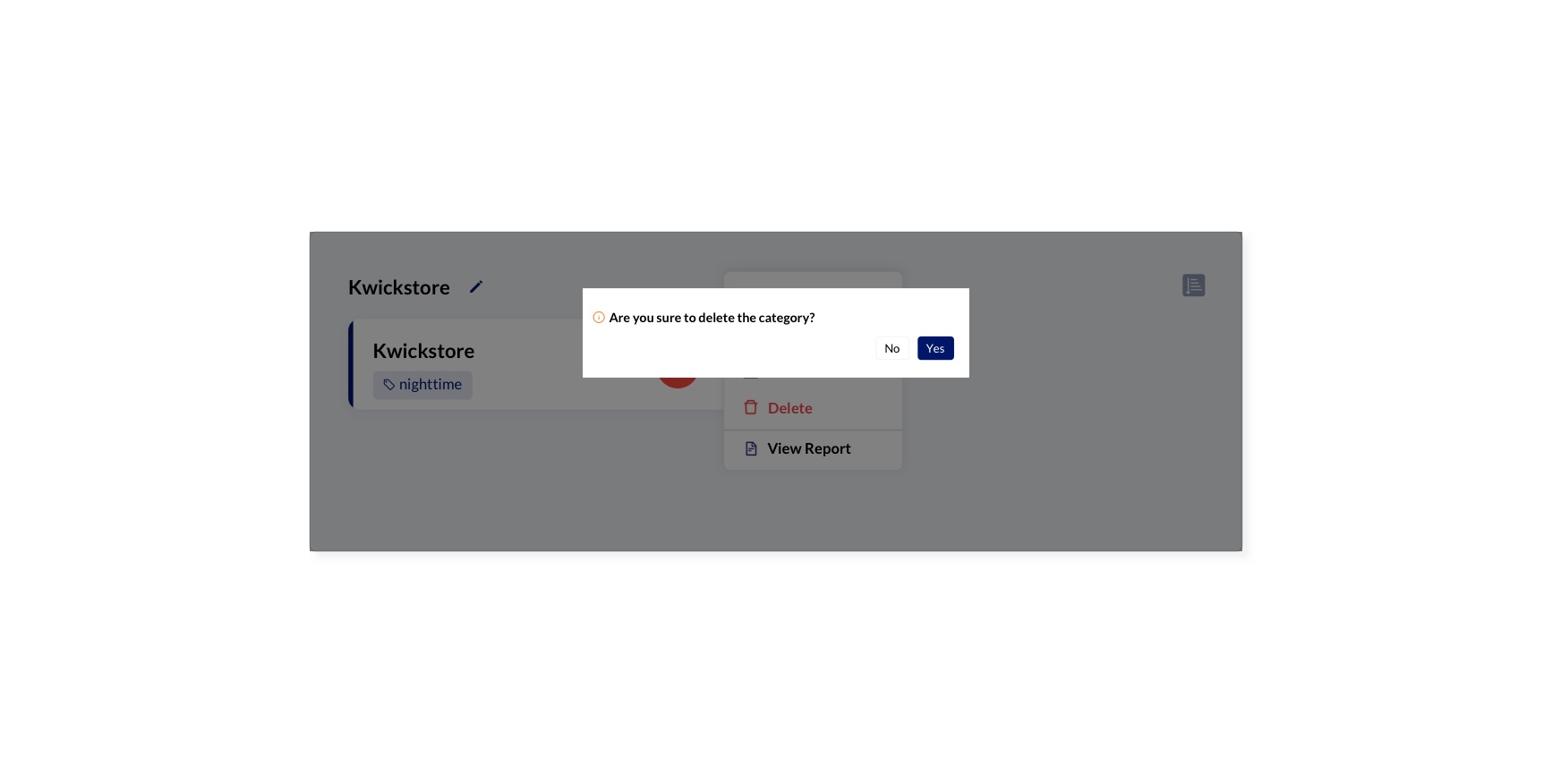Delete Subcategory/Product
You can easily delete the existing Subcategory, products in the category tree.
- Select the name of the category in the category list table
- Select the subcategory card in the category tree
- On hover in the three dots at the top right corner of the subcategory card, Select the Delete option from the menu (For Product select Unlink option from the menu)
- Click Yes from the delete confirmation modal
Now the nodes will be removed from the selected category tree.
note
When a subcategory/product is Deleted/Unlinked, all it’s child details will be removed.