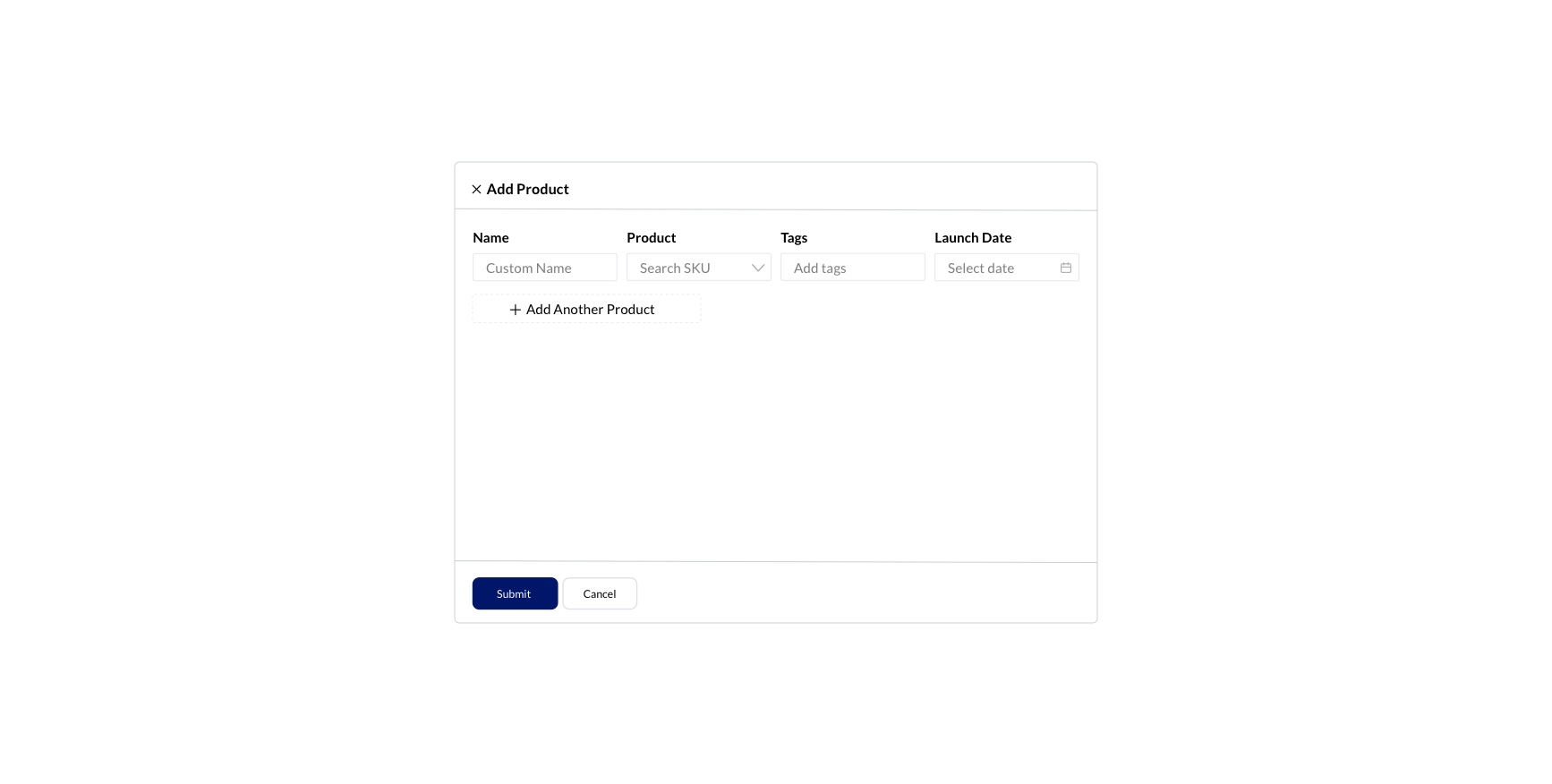Add Product
Effortlessly manage your product hierarchy with KwickMetrics' Category Tree feature. With KwickMetrics, you can add an unlimited number of products to each category and its sub-category, streamlining your product management and ensuring a seamless user experience.
- Select the name of the category in the category list table
- On hover over the three dots at the right corner of the category card in which you want to add, select Add Product
- Optionally provide the tags in the tags input box. By default provided custom parent product name will be taken as tag.
- Click Submit button
note
You can add unlimited parent product in a single category.