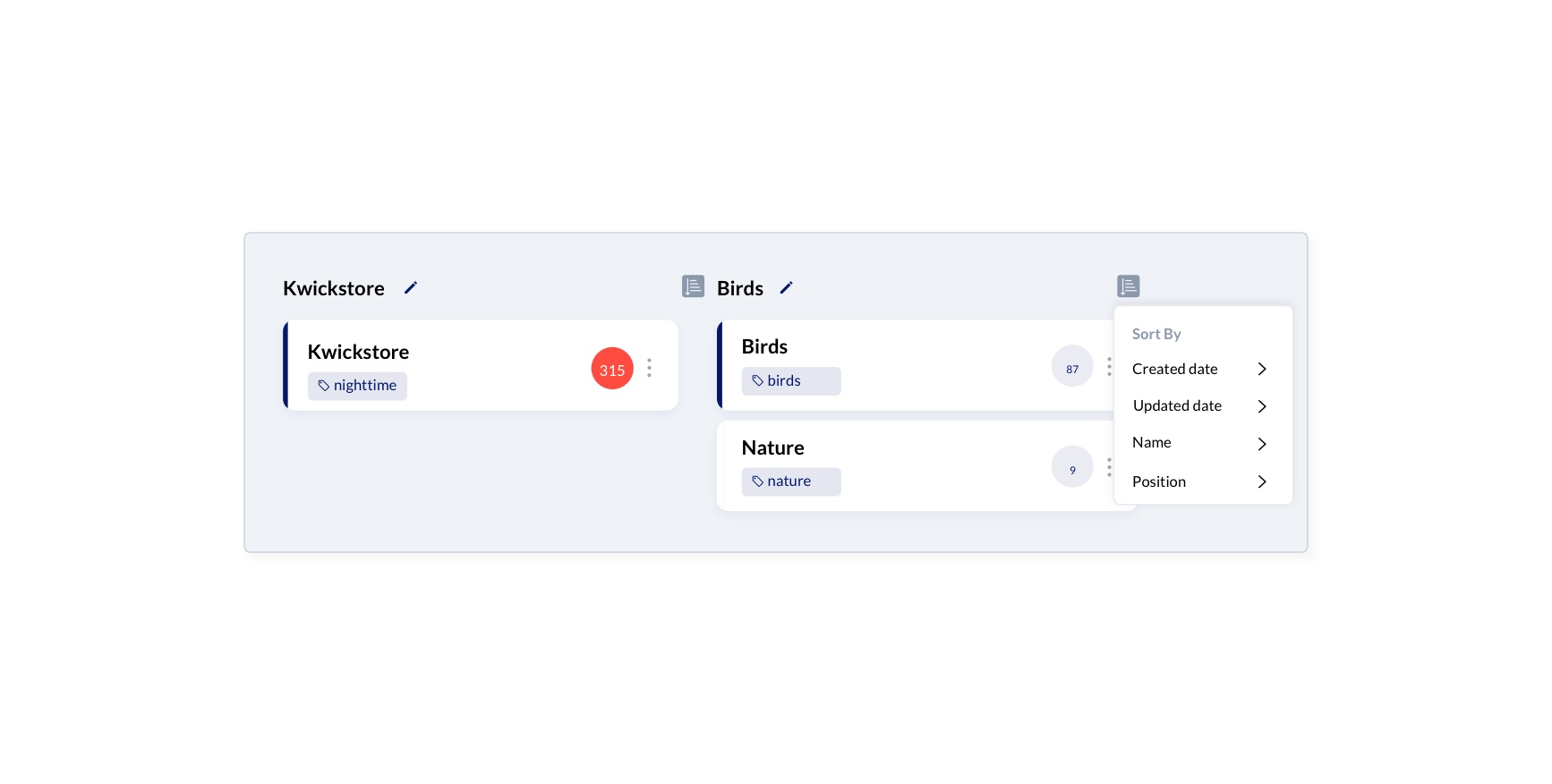Create Category Tree
You can create a category tree by following the below steps.
- Select the Categories option from the Products and Categories drop-down menu in the top header
- Select Add Category button at the top right corner, below the profile image
- Enter the name of the category and the Tag in Name and Tag fields respectively.
- Add a Tags if you want otherwise it will automatically take category name as tag name.
- Click Submit button
note
You can create unlimited subcategories under the created category
Now the new category is created successfully. The products can be manually linked or unlinked, tags and nodes can be added or deleted in the particular category.