Threshold Price and COGS
Threshold Price
Threshold Price is the selling price limit of your products. We compare the current selling price of the product on Amazon with the Threshold Price you have updated here. If both the prices are not matching, it will trigger an alert, if you have enabled the Business alerts.
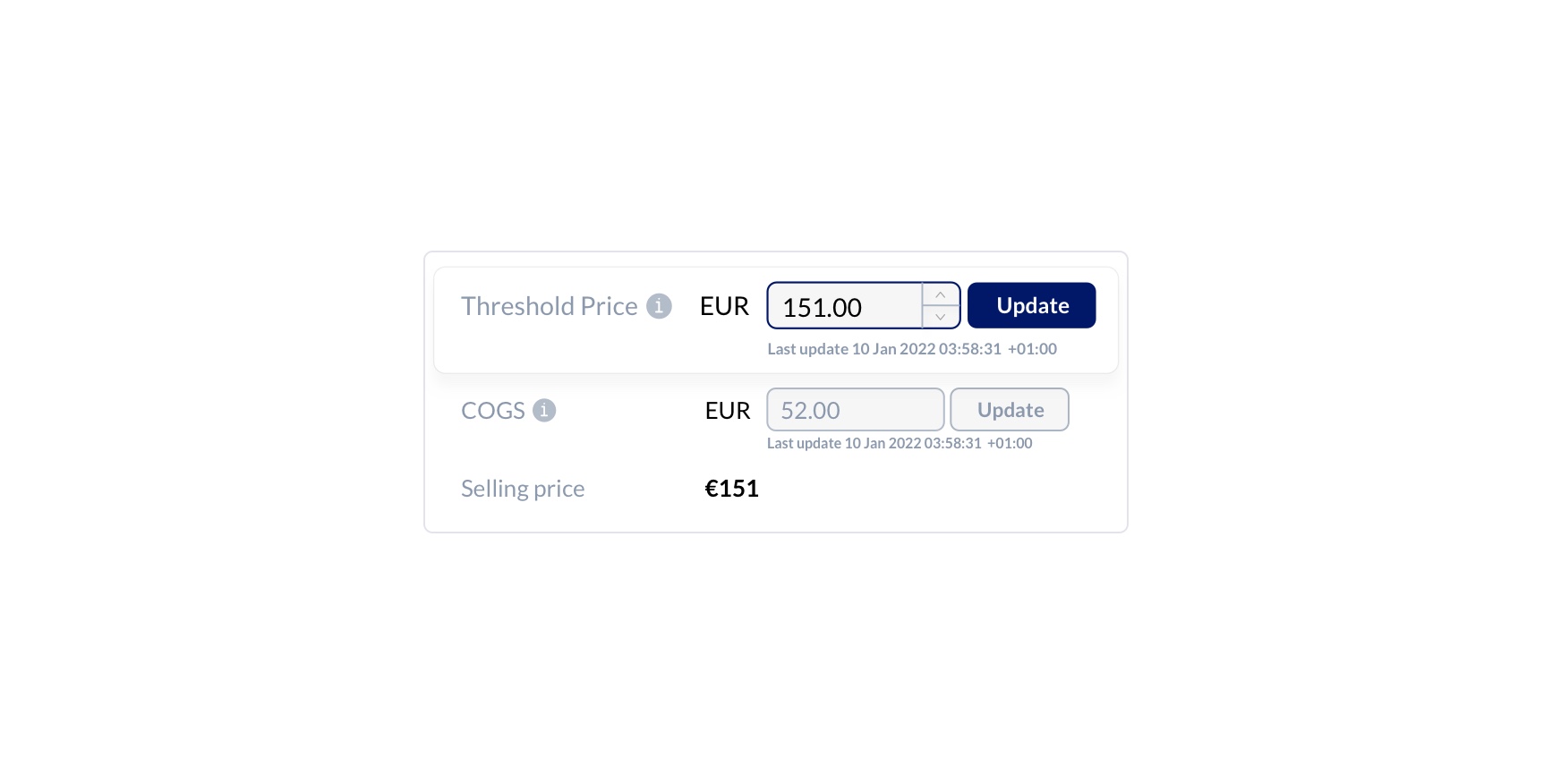
Cost Of Goods Sold
Cost Of Goods Sold(COGS) is the total cost of the product like manufacturing, shipping, etc. which will be deducted from the revenue to calculate the estimated net profit of the sales.
The updated COGS will be used for profit calculation of all the future orders of the SKU by default. You can also choose to recalculate the estimated net profit of the existing orders with the new COGS.
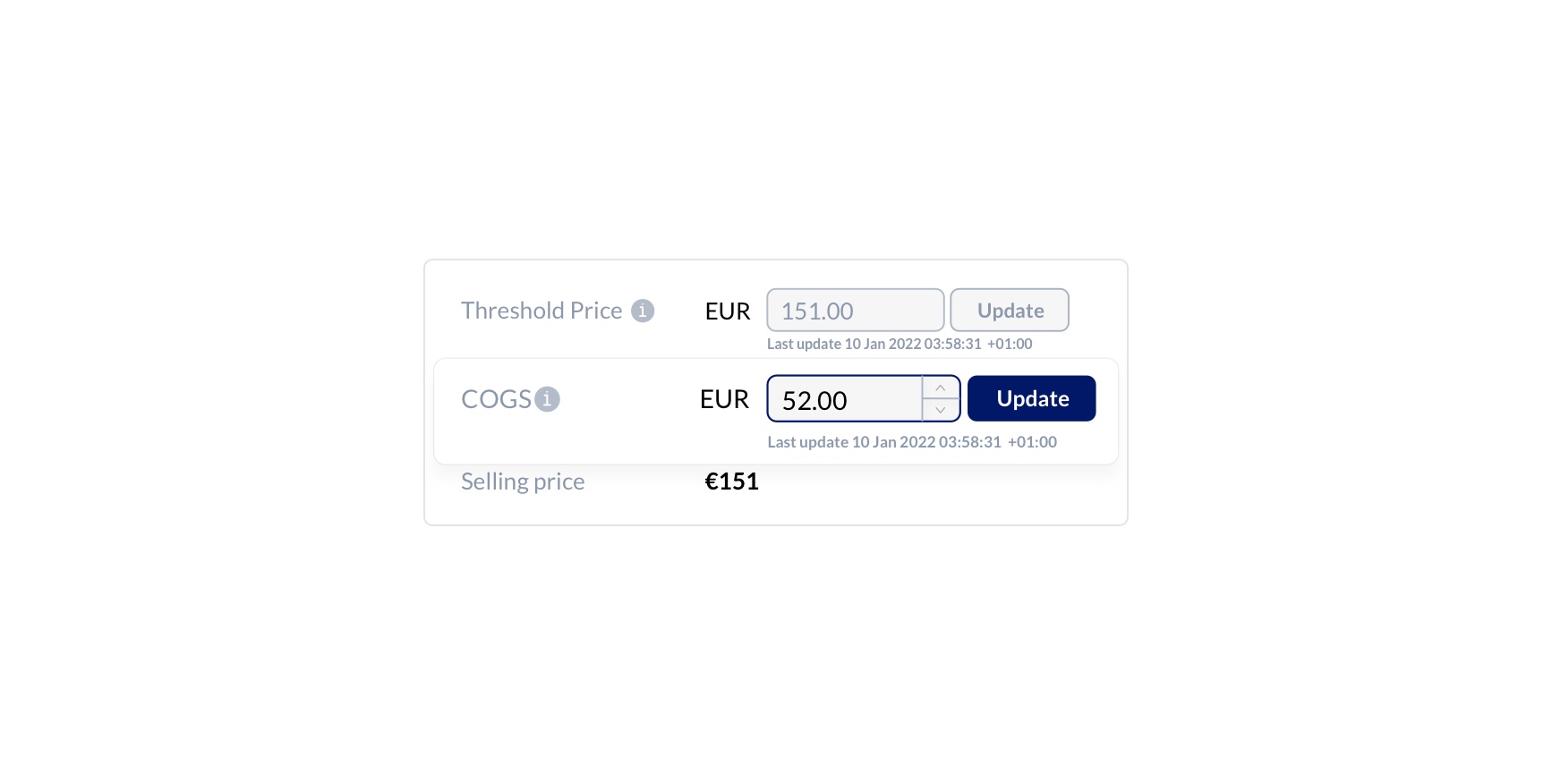
Steps to update the COGS:
- Hover over the Products & Categories menu near the Reports menu.
- Select the Products option from the drop down.
- Select a Product from the list by clicking on its name
- Enter the COGS value in the COGS field and click Update.
- Select the Check box, if you want to recalculate the estimated net profit of all the old orders with this SKU using the new COGS, else leave it blank.
- Click the Update button to update the COGS.
Recalculating the Est. net profit of the old orders might take some time which depends on the number of orders. Please check the orders after some time.