Import COGS & Threshold Price
Cost of Goods Sold (COGS) is the total cost of the product.
Clicking on the Import option, will display the instructions that you can follow when you are about to Import the COGS and threshold price. To make sure the process completes successfully, you need to follow the mentioned instructions.You can either Drag and drop or Browse the cvs file that you want to import. Once this is done, clicking on Import button in the bottom right corner of the box will complete the process of Import successfully.
You can upload COGS to a bulk number of products using the Import COGS option given in the Products page. A maximum of 5000 SKU’s can be upload at a time with CSV format.
Steps to upload the COGS file
- Hover over the Products & Categories menu near the Reports menu.
- Select the Products option from the drop down.
- Click the Import option near the search field.
- Please click the Drag and Drop or Browse option to either browse the file from your computer or simply drag the file to the box to upload.
- Click the Import button to upload the COGS for the SKUs.
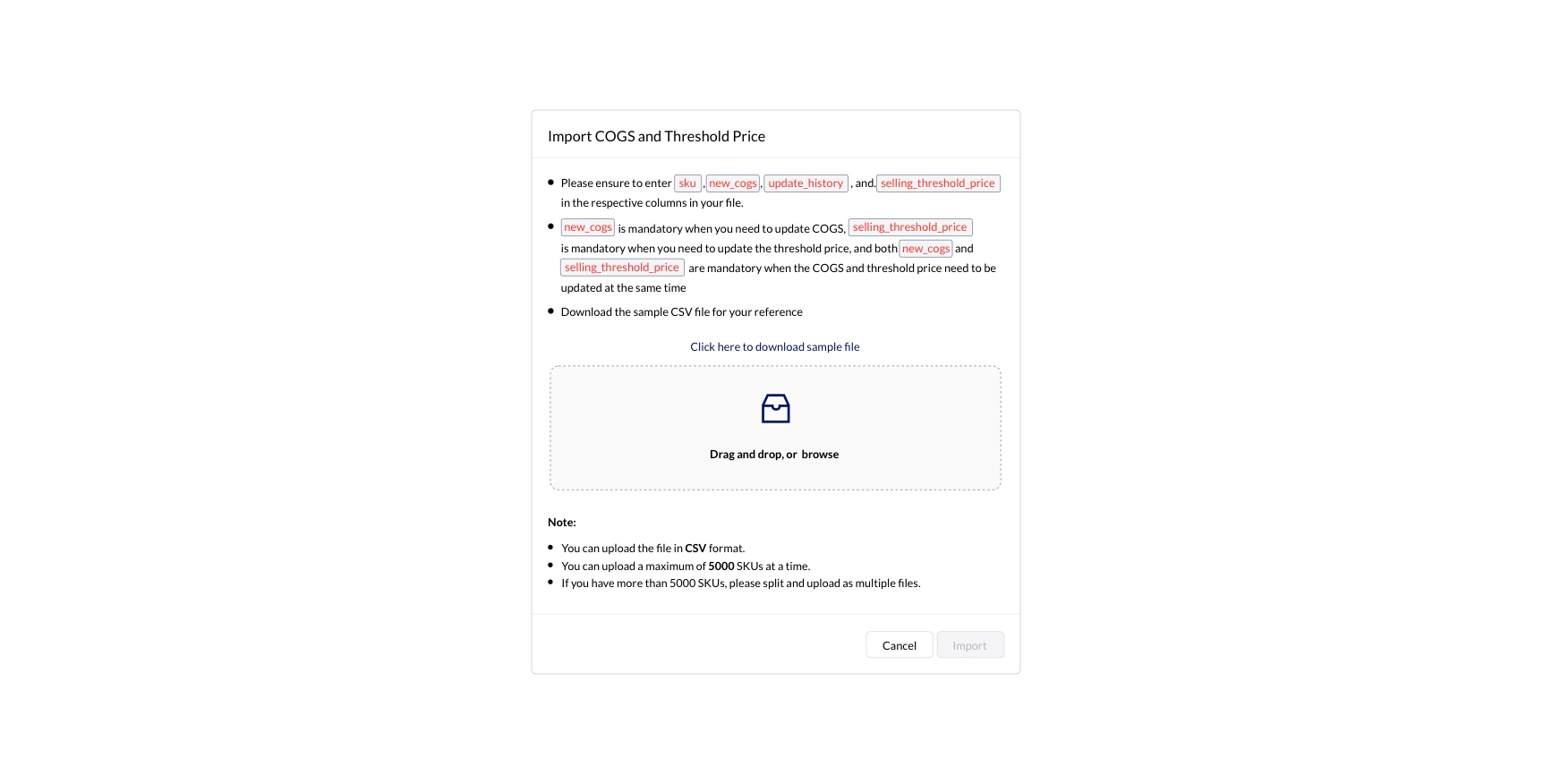
You can either create your own COGS and threshold price file or download the sample COGS file from the Import COGS dialog box for your reference and update the SKUs in the same file, to avoid file formatting errors.