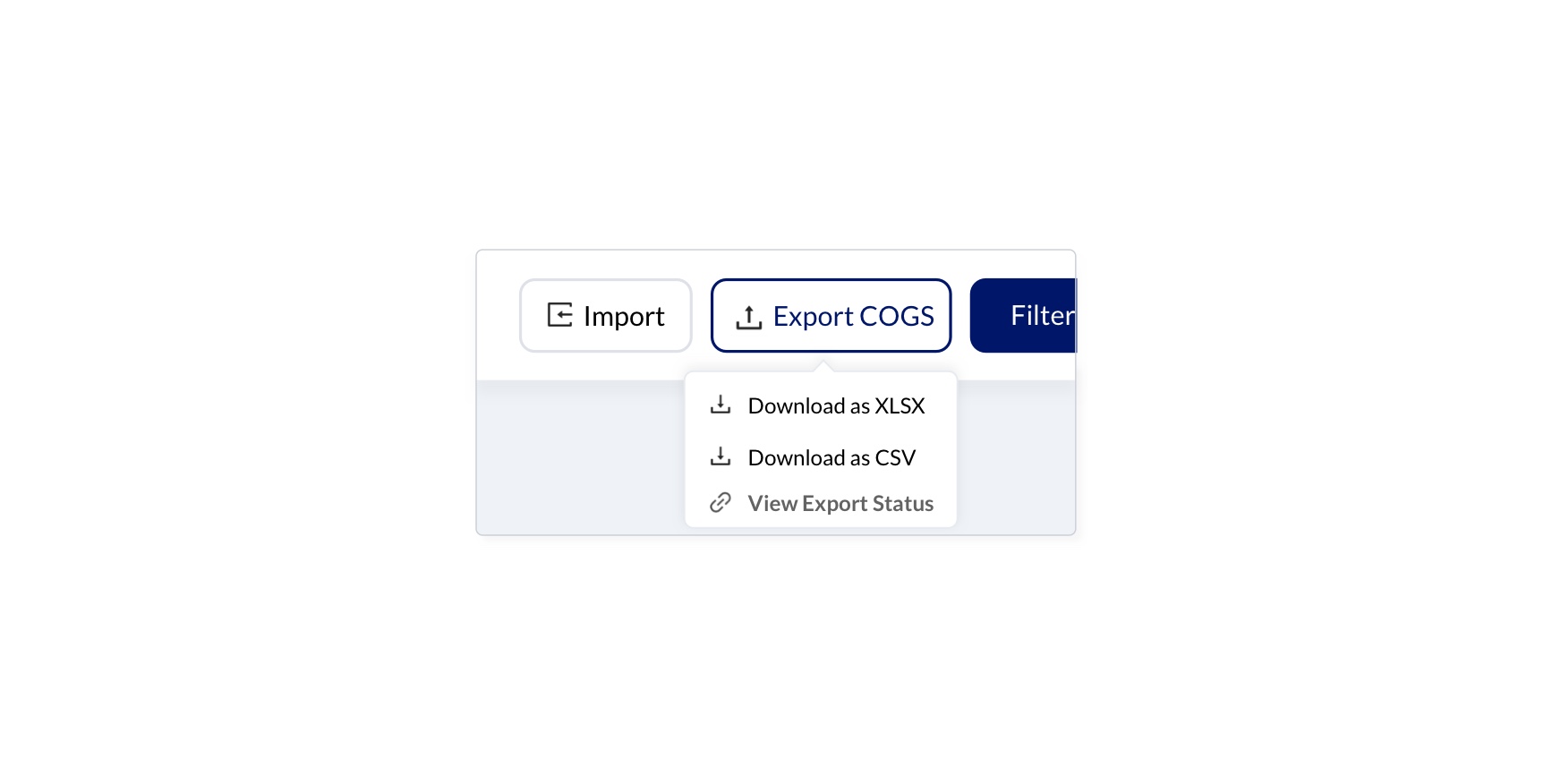Export COGS
Clicking on the Export option, will display the options like Download and View Export Status. Clicking on Download will display an alert box, asking for the confirmation of the download action. Click on Download to confirm and cancel to stop the process. You can download the COGS values of products using the Export COGS option given in the Products page.
Steps to download the COGS file:
- Hover over the Products & Categories menu near the Reports menu.
- Select the Products option from the drop down.
- Click the Export COGS option near the Filter button.
- Select the Download option from the drop down and click Download button from the modal.
Now your file will be prepared for download and you can check the status of your download from either the View Export Status option given in Export COGS menu, or Settings (Gear icon) -> Exports.