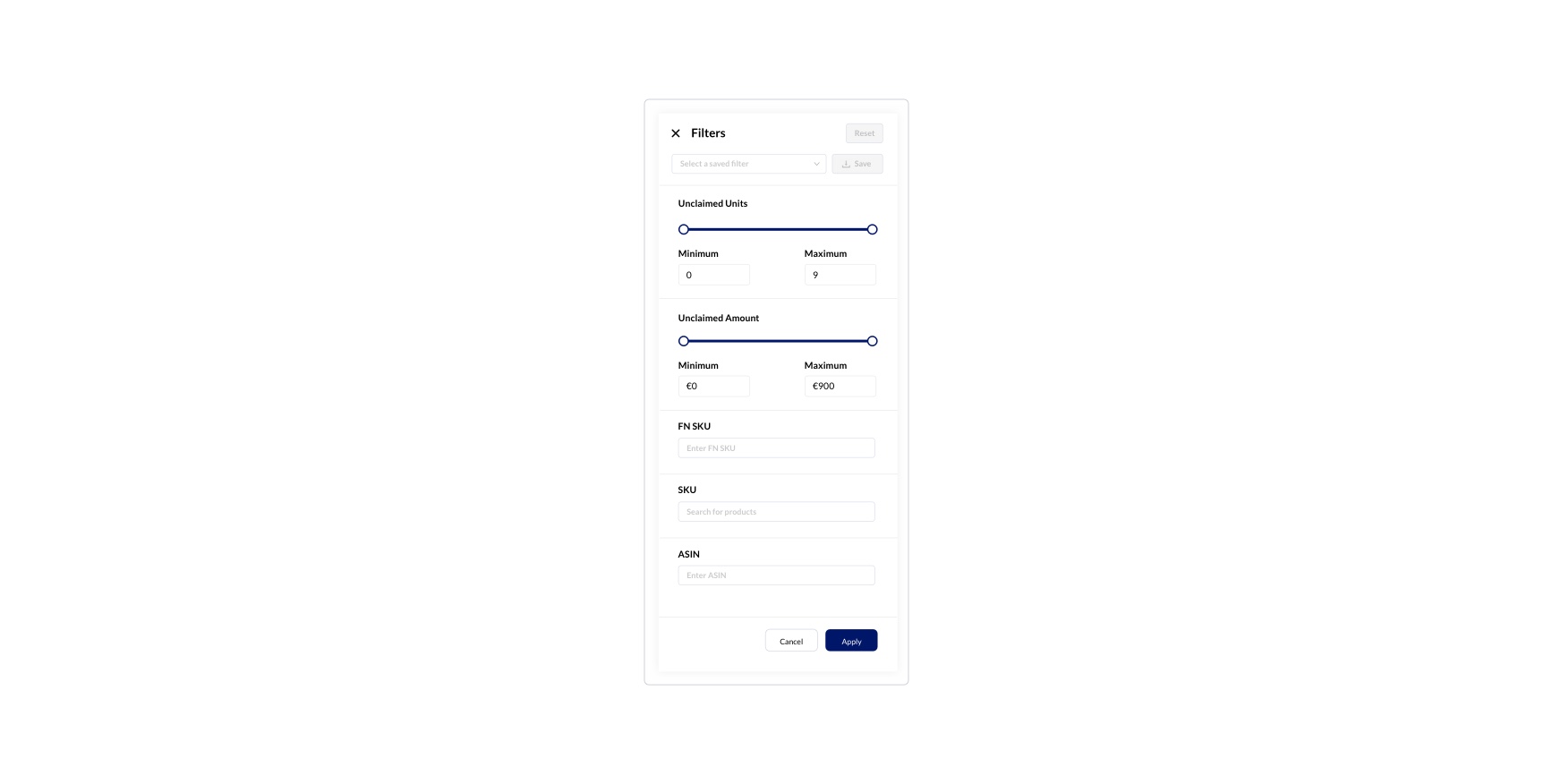Damaged
This module gives you the entire details about the unclaimed inventories that have got damaged. Keeping this details you will be able to raise request to amazon for collecting your money back for the said inventories.
Unclaimed Units
Gives you the details about the total number of unclaimed units that have been damaged but have not been claimed by you yet.

Unclaimed Amount
Gives you the details about the total unclaimed amount for the damaged inventories.
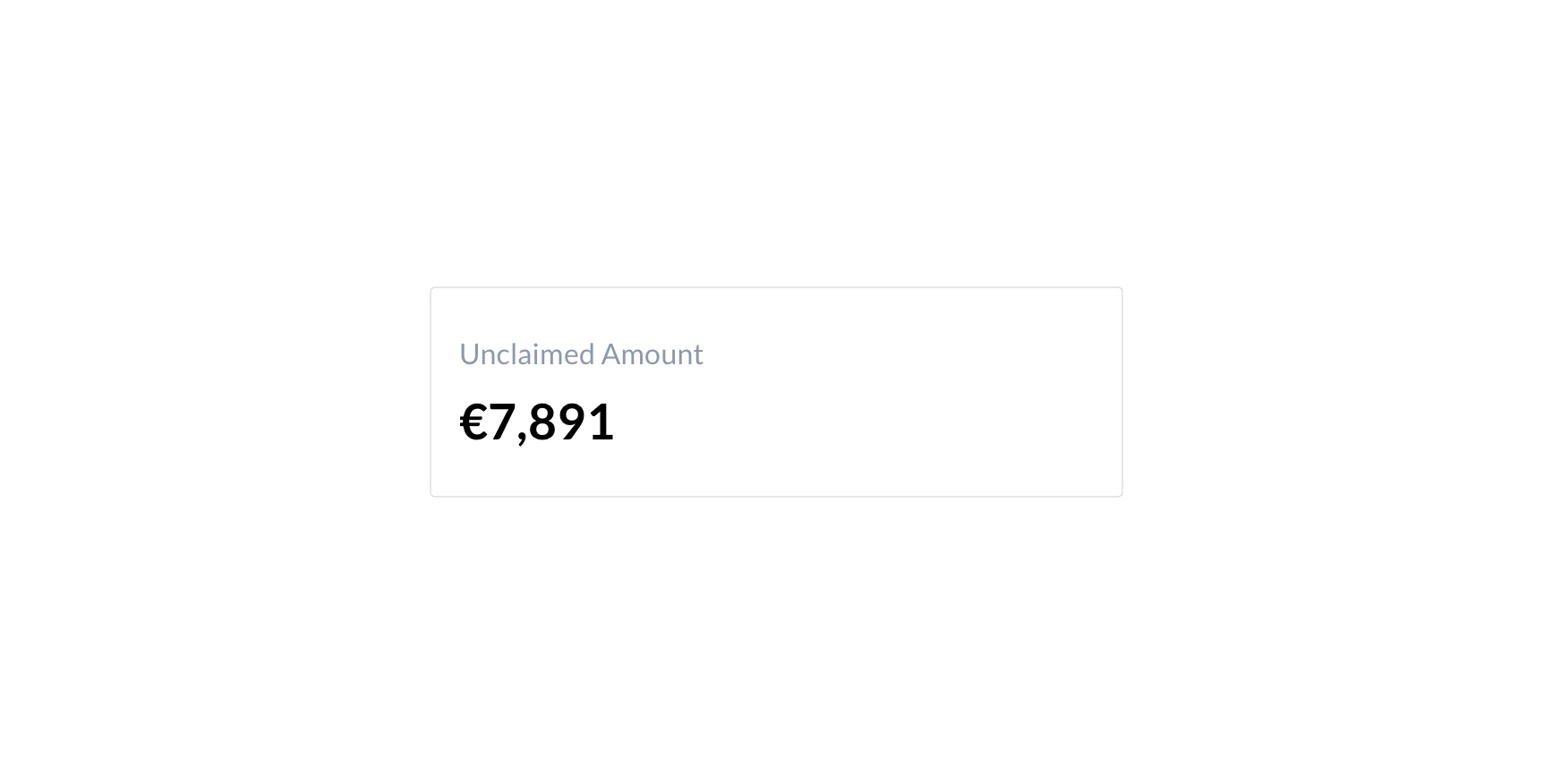
Claimed Units
Gives you the details about the damaged inventories, the total amount for which has been claimed by you so far.

Claimed Amount
Gives you the details about the damaged inventories, the total amount for which have been claimed by you.
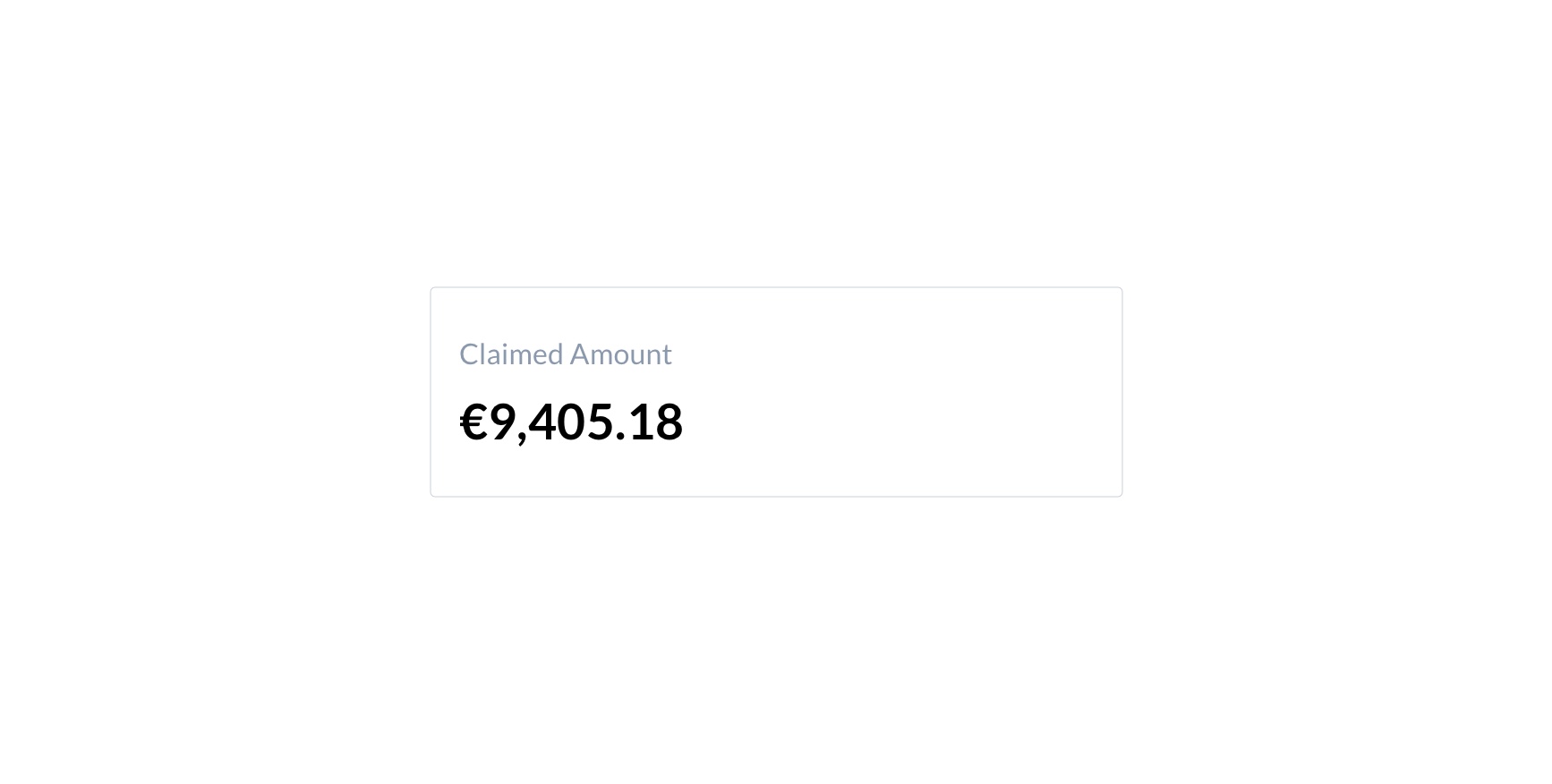
Damaged Inventories
This gives you the complete details about the damaged inventories including the SKUs, ASINs FN SKUs,Damaged Units, Unclaimed units and Unclaimed amount. Clicking on any of the row will display the details about the concerned inventory carrying the details like Transaction ID,Adjusted Date, Quality, Reason and Disposition.
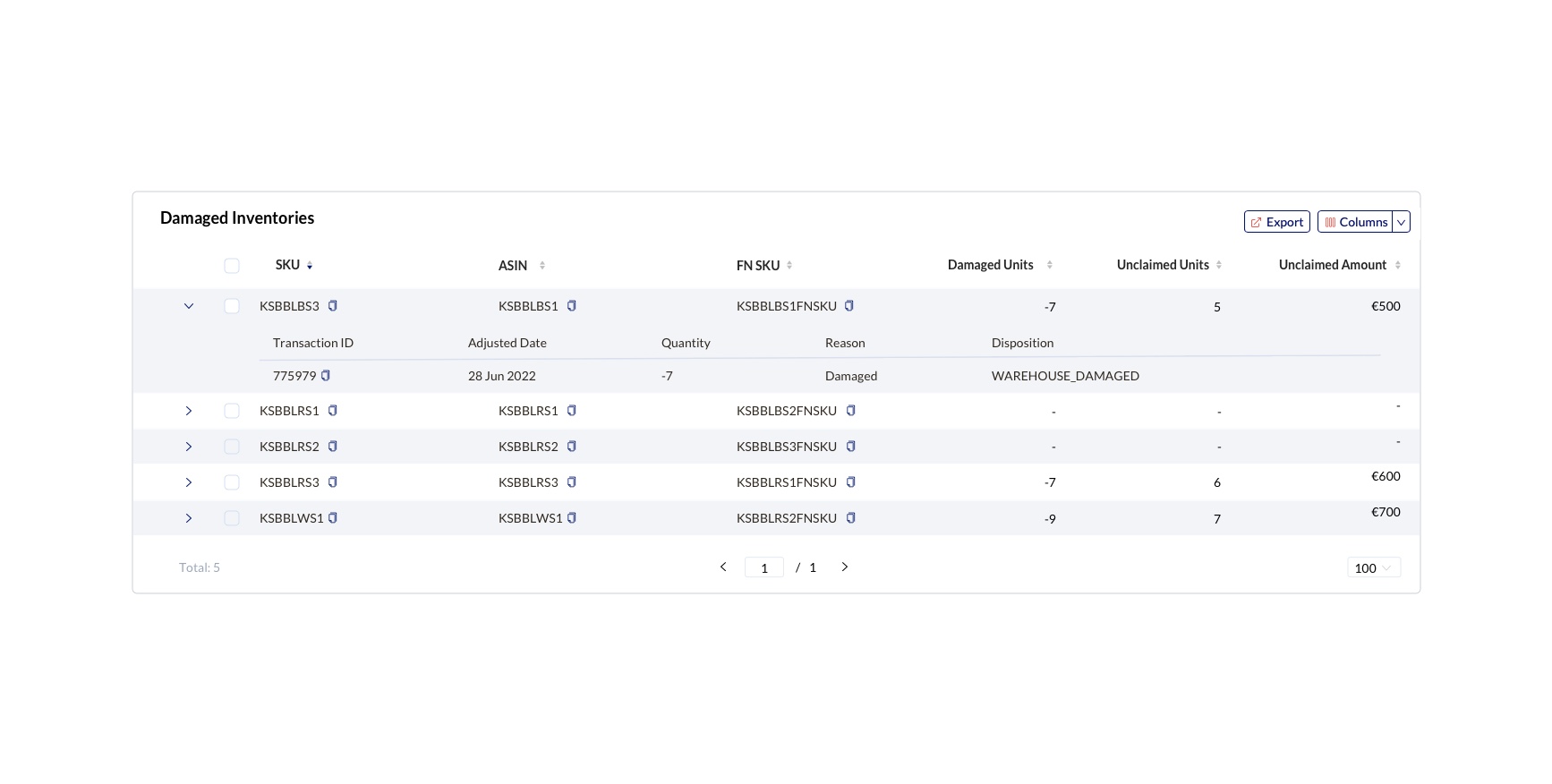
| SKU | SKU of the concerned inventory |
|---|---|
| ASIN | ASIN of the concerned inventory |
| FN SKU | FN SKU of the concerned inventory |
| Damaged Units | Details about the units, which are damaged |
| Unclaimed Units | Details about the unclaimed units, which are damaged |
| Unclaimed Amount | Details about the unclaimed amount, from the damaged inventories |
Filters
Clicking on the filter icon in the top right side corner of the page will take you to the filter panel where you will be allowed to create filters. Using this will help you to narrow down your search results. Enter the SKU filter details by choosing from the dropdown and select whether you want to save this as a new filter or want to make a change in the existing one. Choose the unclaimed units and unclaimed amount ranges from the scroller. Enter the FN SKU, SKUs and ASIN and click on apply to save the changes you have made. Clicking on the Reset option will reset the details that you have entered in the filter panel.