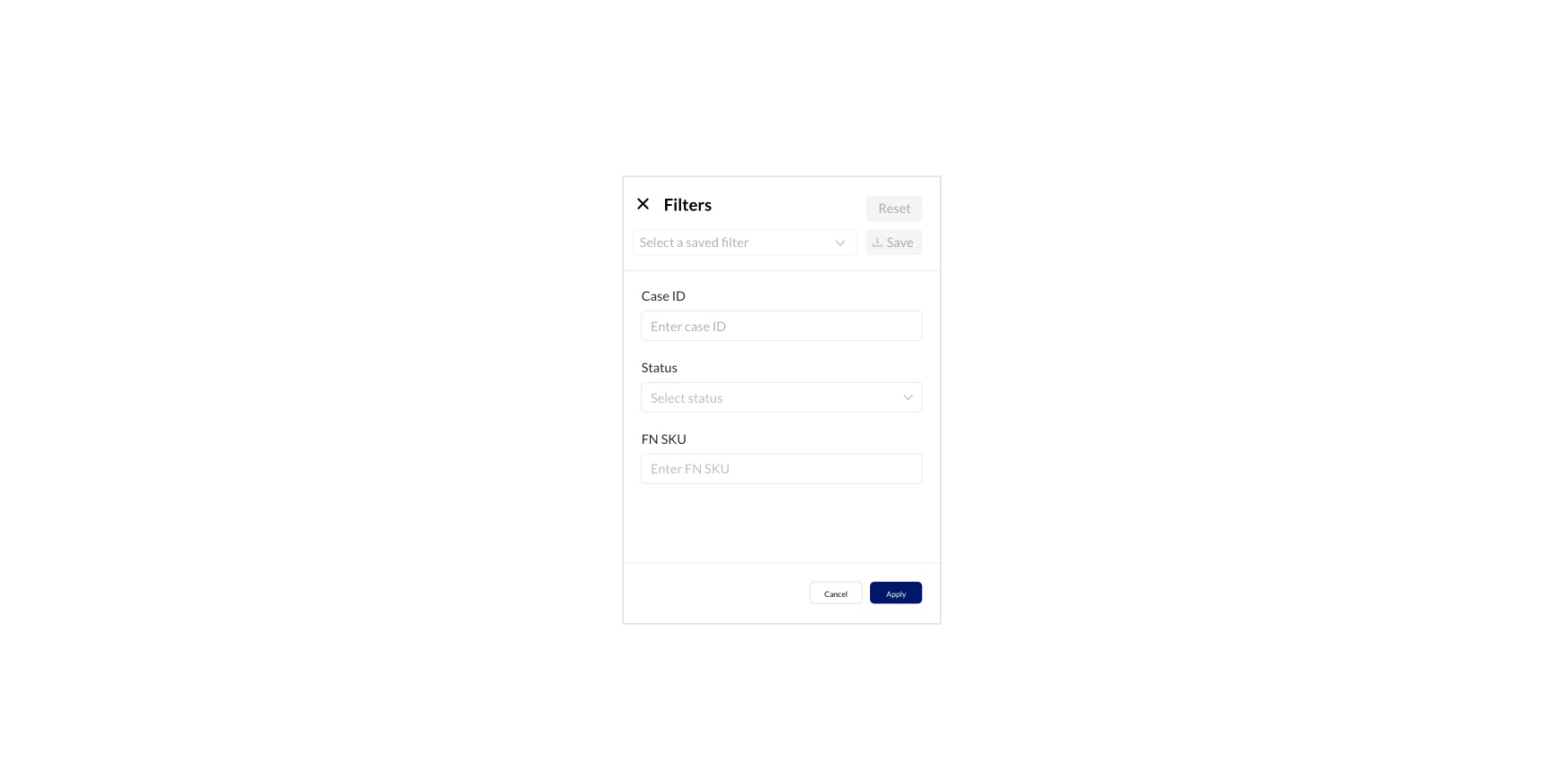Reimbursement Case Tracker
Our reimbursement case tracker from Kwickmetrics, allows you to get the complete details about the Reimbursement cases that you have requested from Amazon.
Total Cases
Gives you the details about the total number of cases filed so far by you.

Open Cases
Gives you the details about the total number of cases that are in Open status currently.

Closed Cases
Gives you the details about the total number of cases that have already been closed.

Itemised Case Details
This gives you the details about the Itemised case details about the Case Ids FN SKUs, Date, Status of the concerned inventories.
| Case ID | Id of the concerned case |
|---|---|
| FN SKUs | FN SKU of the case’s Product |
| Date | Date on which the case was filed |
| Status | Status of the case. Here, the acceptable values are, OPEN and CLOSED. If the status is getting displayed as CLOSED, then an info icon will be getting displayed nearby clicking on which will give the details about the Total reimbursed amount,Reimbursement ID, Approved Date, Amount per FN SKU and the total amount. |
Add Case
Please follow the below mentioned steps to add a new case.
- Click on Add Case.
- Enter the Case ID.
- Add the FN SKUs of the inventories.
- Click on Add to save the changes and create the case.
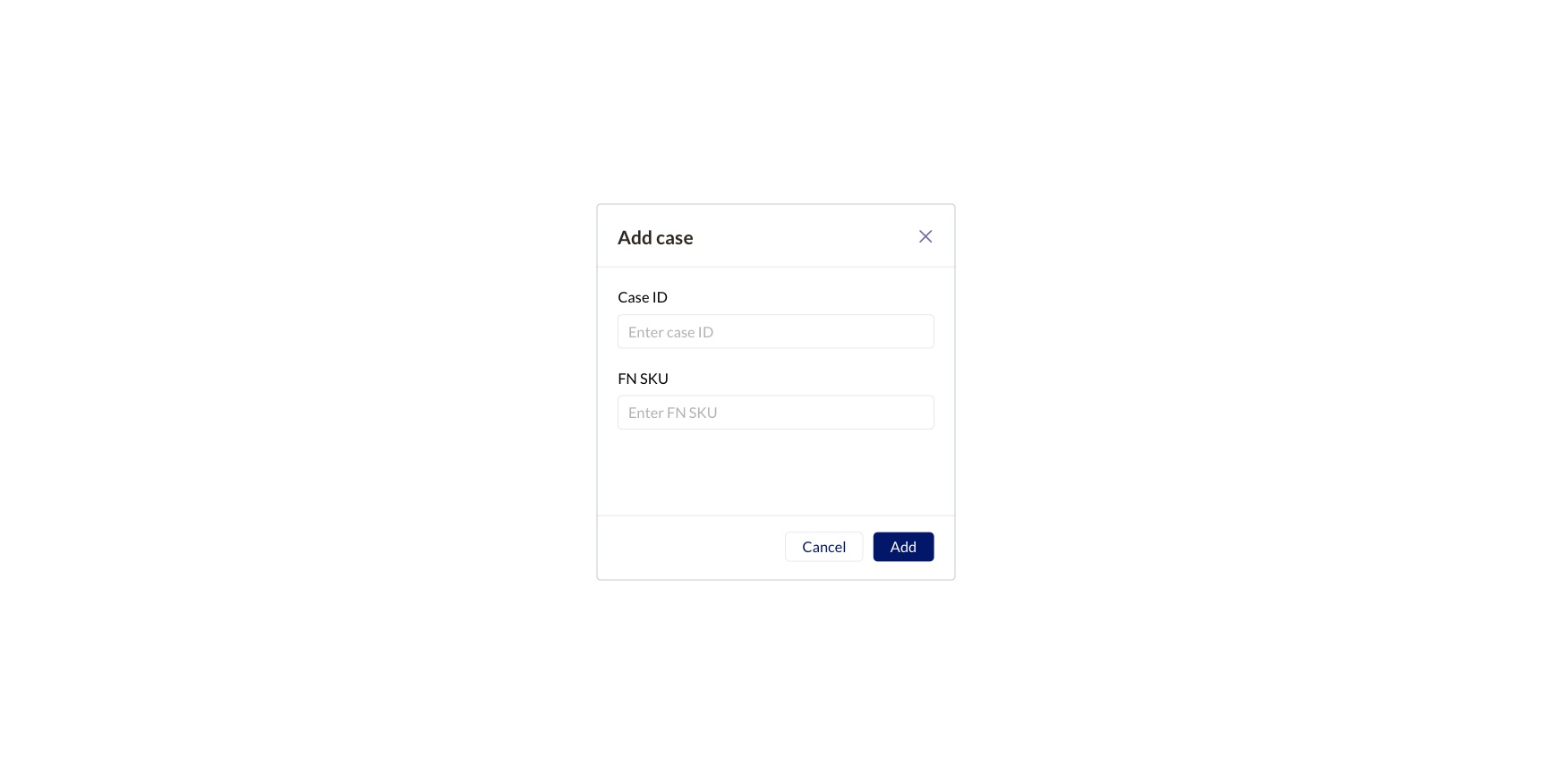
Filter
You can find the filter option in the extreme right side of the page, next to the Add Case button. Please follow the below mentioned steps to use the filter option.
- Click on the filter icon.
- Enter the details about the Case ID.
- Select the status you want your search results should have
- Add the relevant FN SKUs.
- Click on “Apply”.