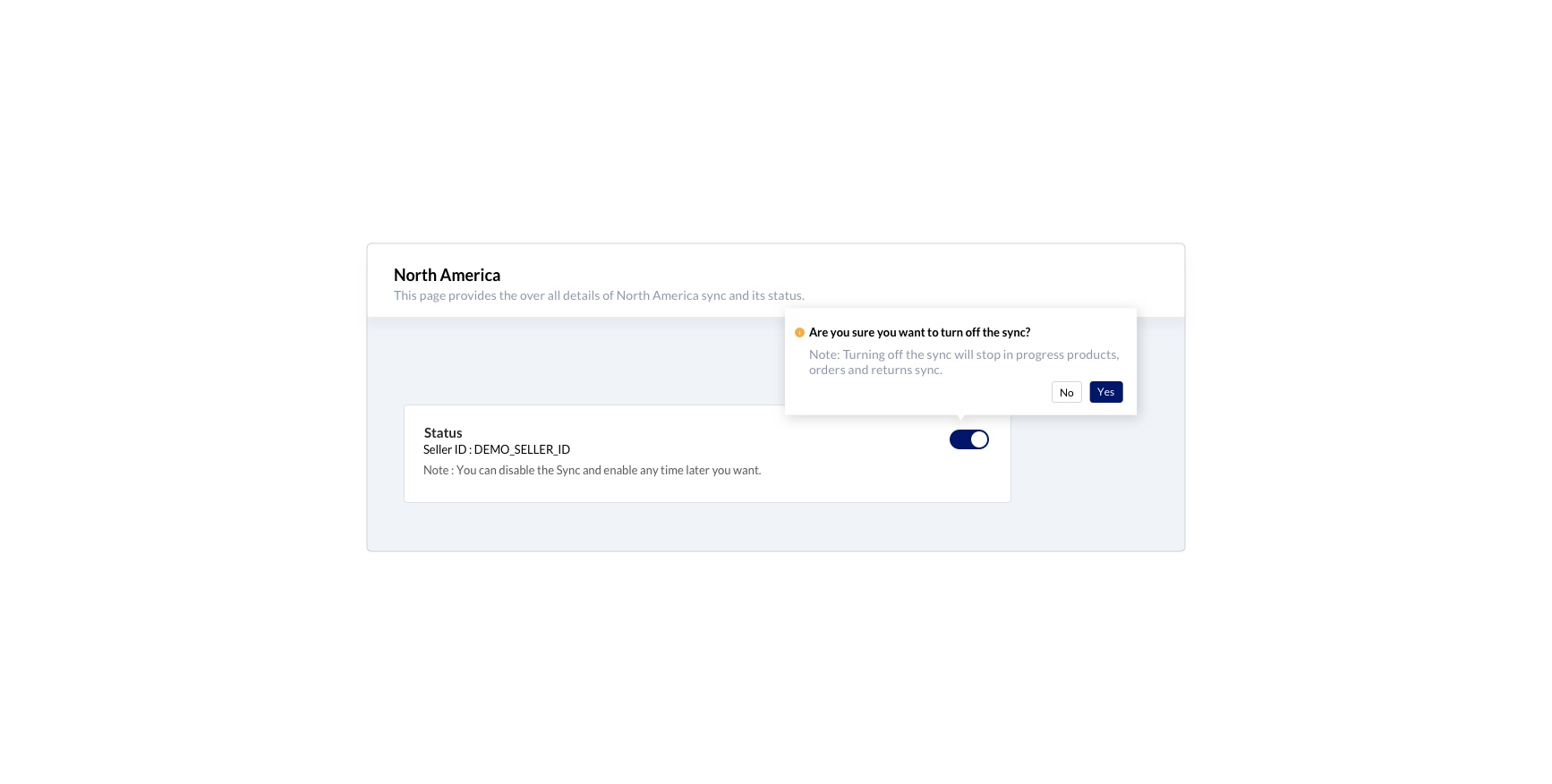Pause syncing
You can pause syncing data from Amazon Seller Central with KwickMetrics by marking the region as inactive. Follow the steps below to mark a region as inactive. But the toggle switch is disabled in the initial sync.
- Hover over the Gear icon
at the top right corner
- Select the Integrations > Marketplaces option from the menu.
- Select the region you want to stop syncing data from Amazon.
- Toggle OFF the status switch.
- Click Yes in the confirmation alert.