Integrate new Marketplace
You can integrate a new Marketplace to KwickMetrics by following the steps below.
note
You should be logged in as the primary account holder in Amazon Seller Central.
- Hover over the Gear icon
at the top right corner
- Select the Integrations > Marketplaces option from the menu.
- Click on the Add Marketplace button
- Choose the region you want to integrate.
- Click on the Authorise button.If you are not signed in to your Amazon seller account already, the page will redirect you to Amazon Seller Central asking you to login.
- Thereafter, you’ll be asked to allow the necessary permissions for KwickMetrics to connect with your Amazon Seller account.
- Once you've read and understood the terms mentioned , click on the check-box and then click on Confirm.You will be redirected back to the KwickMetrics application.
- Your Amazon marketplace data will now start syncing with KwickMetrics.
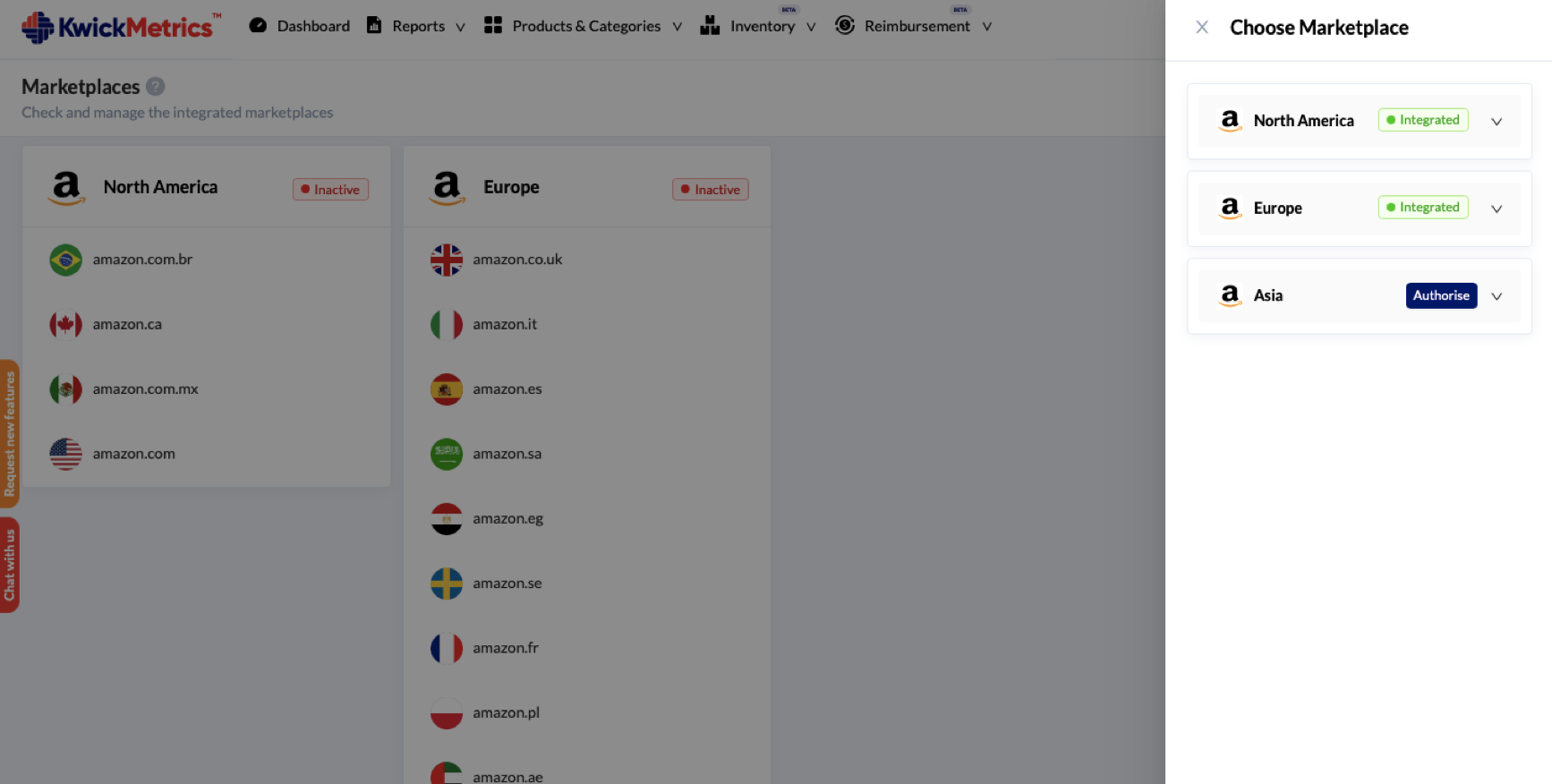
tip
Amazon.com and Amazon.ca are different marketplaces even though they are in the same region. You can get your metrics and reports based on an individual marketplace or all marketplaces combined.